Loading ...
Loading ...
Loading ...
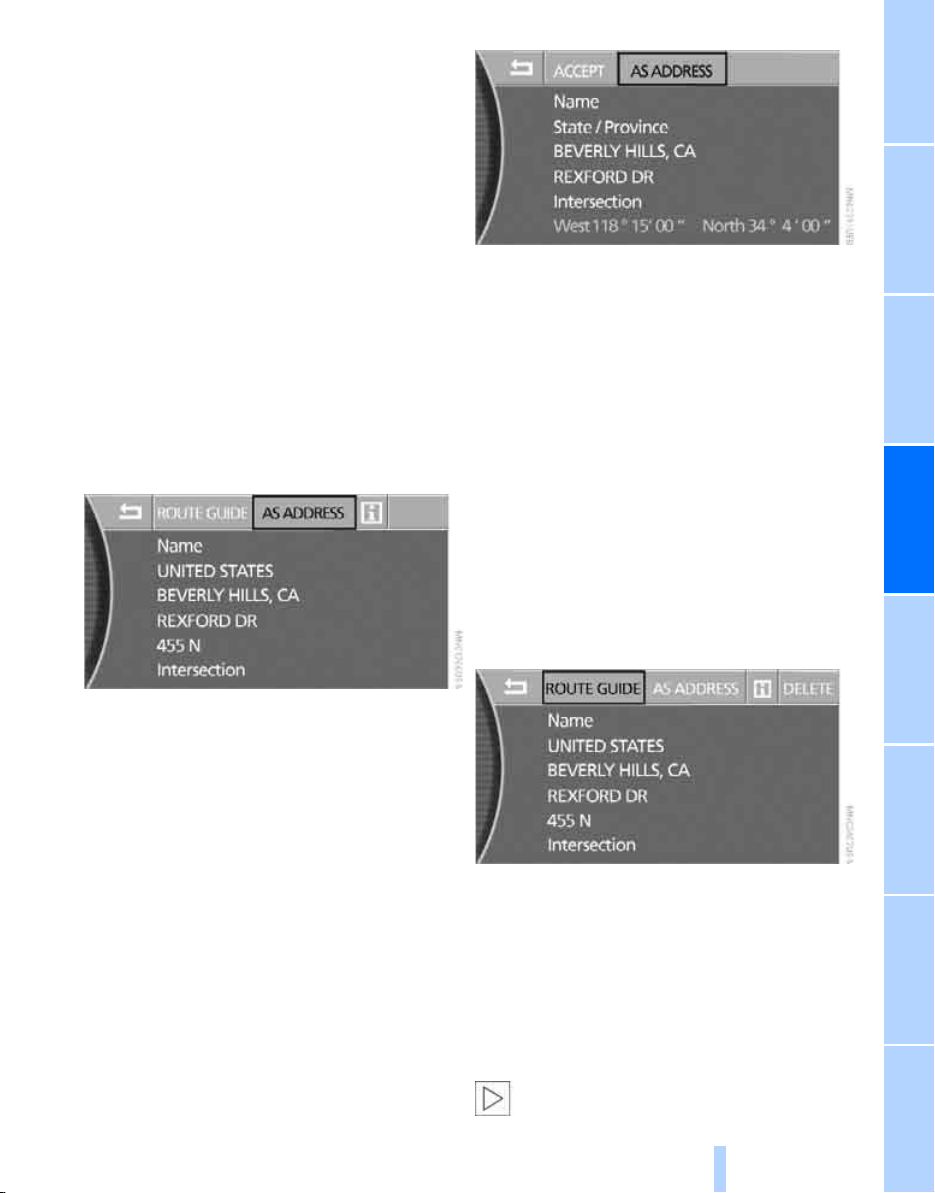
Navigation Driving tips
139
Reference At a glanceControlsCommunications EntertainmentMobility
Storing destinations in address book
You can enter the addresses manually or import
the most recent destinations. You can store
approx. 100 addresses in the address book.
1. Enter the desired destination manually or
select from the destination list:
> Entering destination manually:
Refer to page 131.
> Selecting destination from among
recent destinations:
Refer to page 137.
> Selecting destination from destination
list:
Refer to page 137.
2. Enter name and address if necessary, refer
to page 132.
3. Select "AS ADDRESS" and press the con-
troller.
The entry is stored in the address book.
Storing current position
The current position can be imported into the
address book.
1. Select "Dest. input" and press the control-
ler.
2. Select "Location" and press the controller.
The current position can be provided with a
name and any specified name can be
changed, refer to page 132.
3. Select "AS ADDRESS" and press the con-
troller.
The current address is stored in the address
book.
You can also import your current position into
the address book if you have left the sector cov-
ered by the navigation DVD. In this case, you
must enter a name.
Selecting destinations from address
book
1. Select "Address book" and press the con-
troller.
A list of the stored addresses appears on
the right side of the Control Display.
2. Select the address and press the controller.
3. To start the route guidance:
Select "ROUTE GUIDE" and press the con-
troller.
Changing destinations in address book
1. Select "Address book" and press the con-
troller.
A list of the stored addresses appears on
the right side of the Control Display.
2. Select the address and press the controller.
Change entry, refer to Entering destination
manually, page 131.
When an entry is changed, a copy of the
entry is stored.<
Online Edition for Part no. 01 41 0 012 836 - © 08/06 BMW AG
Loading ...
Loading ...
Loading ...