Loading ...
Loading ...
Loading ...
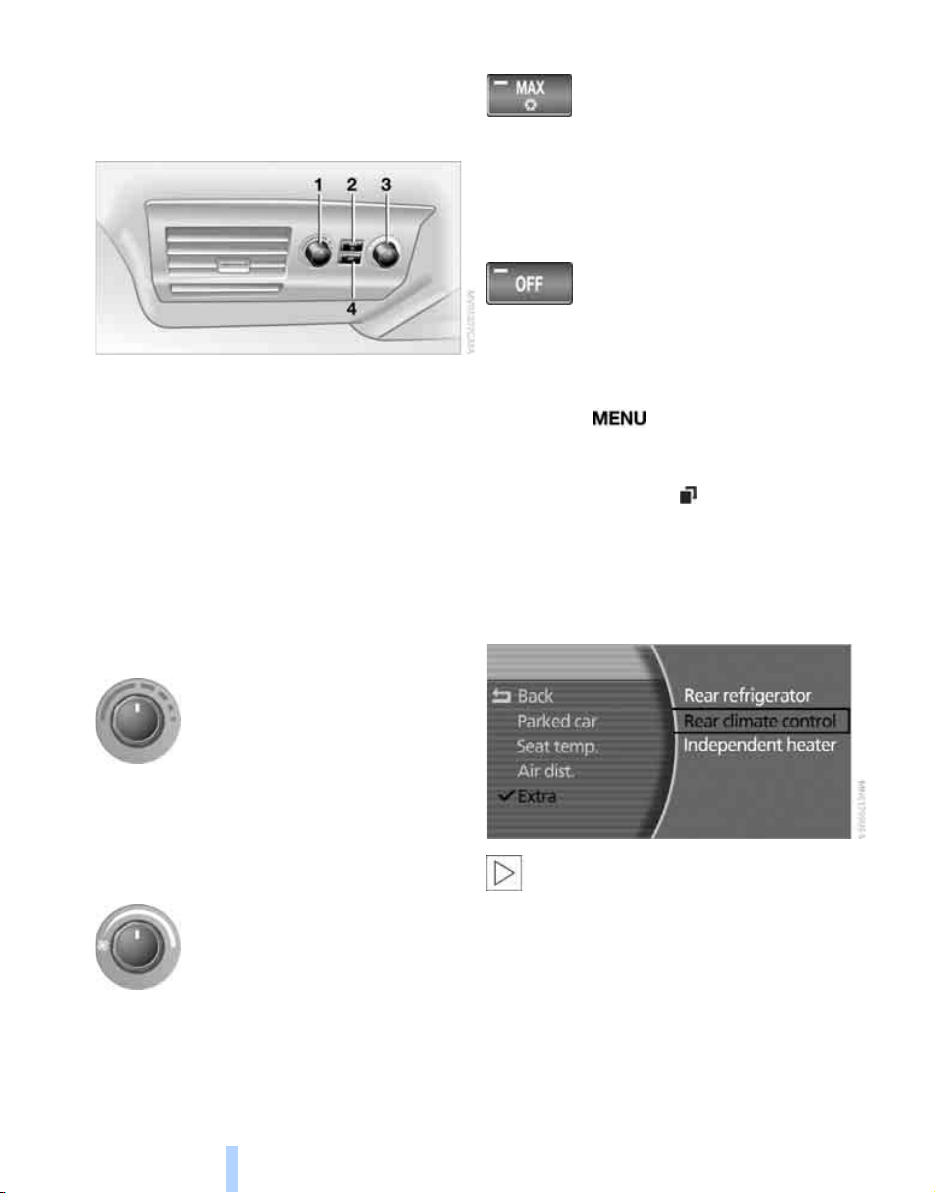
Climate
108
Rear climate control*
The following settings and operating modes
can be selected and adjusted separately on the
left and right sides:
1 Adjusting cooling
2 Maximum cooling
3 Air volume
4 Switching off
Switching on
> Select maximum cooling 2
> press the OFF button 4
> via iDrive, refer to page Switching on/off via
iDrive
Adjusting cooling
You can also set the system to the
desired level of cooling by turning.
We recommend setting the sys-
tem for moderate cooling. When
you start the vehicle, this system
ensures that the selected setting is achieved as
quickly as possible. It then maintains this tem-
perature, regardless of the season.
Air volume
You can vary the air volume by
turning.
Maximum cooling
This program quickly provides
maximum cooling.
The system automatically switches to the recir-
culated-air mode and the maximum air volume
flows from the ventilation grilles. so open these
vents for maximum cooling.
Switching off
The system is switched off.
Press the button again to switch
back on.
Switching on/off via iDrive
iDrive, for principle details, refer to page 16.
1. Press the button to open the start
menu.
2. Move the controller toward "Climate".
3. If need be, select the symbol and press
the controller to switch to the other side of
the menu.
4. Select "Extra" and press the controller.
5. Select "Rear climate control" and press the
controller.
The maximum cooling mode is automati-
cally activated when you switch on the
rear climate control via iDrive.<
To switch off, select "Rear climate control"
again and press the controller.
Online Edition for Part no. 01 41 0 012 836 - © 08/06 BMW AG
Loading ...
Loading ...
Loading ...