Loading ...
Loading ...
Loading ...
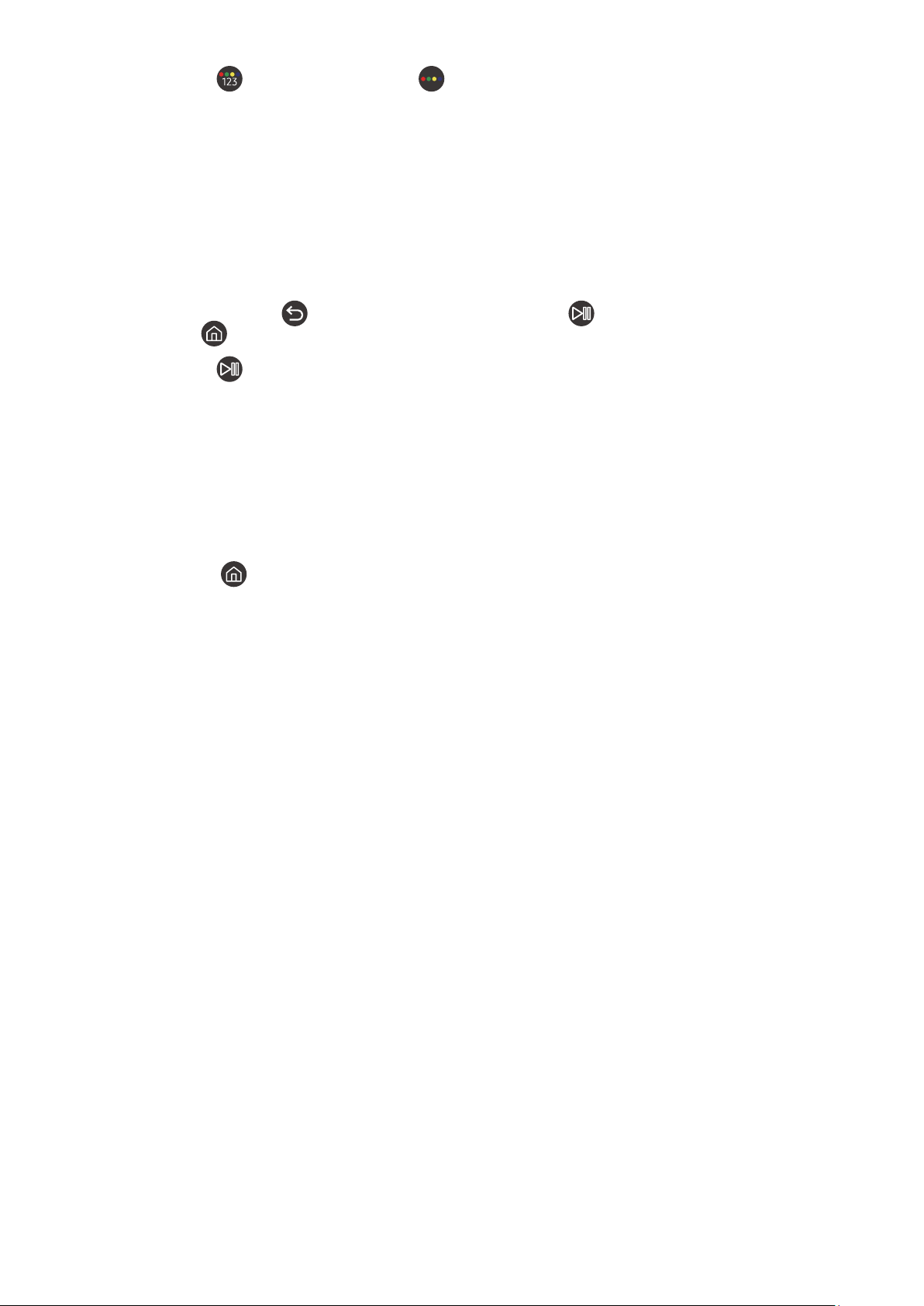
- 157 -
● If you press the button twice or press the button while viewing a program, the Record, Timeshift,
Stop (when Record or Timeshift is running), Info, red, green, yellow, blue, and Move to the top (or Move to the
bottom) options appear.
" Select the Move to the top button to move the menu to the top.
" This function may not be supported depending on the geographical area.
● Underneath these two buttons are a round button and a large outer circle button. The round button is the
Select button, and the large outer circle button consists of 4 directional buttons (up / down / left / right).
● Underneath the directional button are three buttons, one on the left, one on the right, and one in the center.
The one on the left is the button and the one on the right is the button. The round button in the
middle is the button.
● If you press the button while watching a TV program, the screen you are watching stops and a control bar
appears. You can select Rewind, Play, Pause, Fast Forward, Stop Timeshift, Record, Go to Live TV, or Info. You
can press the up directional button to go to the playback screen and check the time that the actual broadcast
program is running and the timeshift time.
" You can use the Slow Rewind or Slow Forward functions when you select the Pause option.
" To use Record or Timeshift, you must connect a USB device.
" This function may not be supported depending on the model or geographical area.
● Underneath the button are two thin horizontal buttons. These buttons protrude higher above the surface
than the other buttons on the remote control. The one on the left is the volume button and the one on the
right is the channel button. Push up from beneath or down from above to use these as rocker buttons to
change the channel or volume.
– Briefly press the VOL button to mute the sound.
– Press and hold the VOL button to open the Accessibility Shortcuts menu.
– Briefly press the CH button to open the Guide.
" This function may not be supported depending on the model or geographical area.
Loading ...
Loading ...
Loading ...