Loading ...
Loading ...
Loading ...
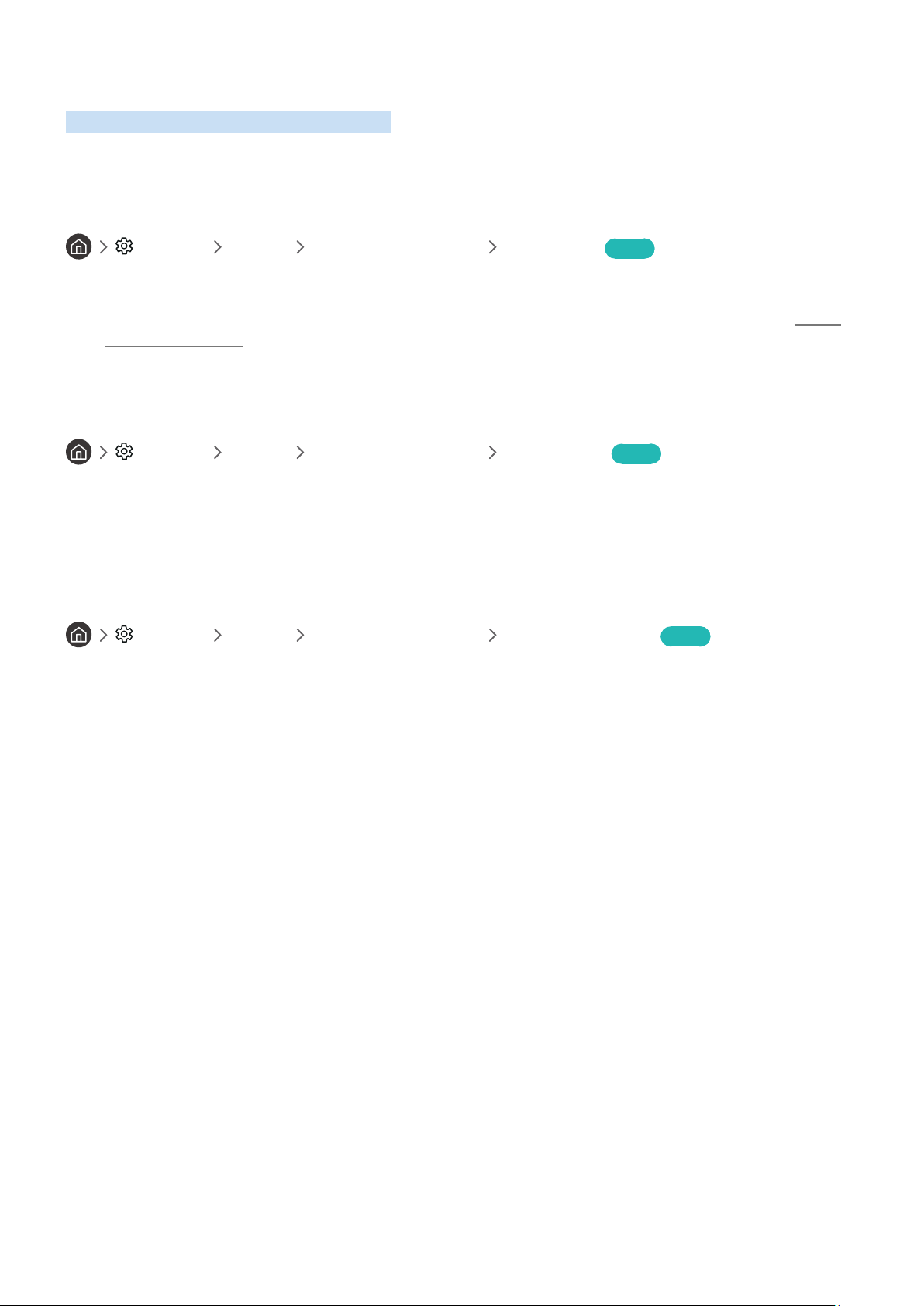
- 100 -
Changing the Picture Size and Position
Change the picture size and position for your TV.
Changing the picture size
Settings Picture Picture Size Settings Picture Size Try Now
You can change the size of the picture displayed on the TV screen to 16:9 Standard, Custom, or 4:3.
" Supported picture sizes differ with the input signal. For more information about supported picture sizes, refer to "Picture
sizes and input signals."
Fitting the picture to the screen
Settings Picture Picture Size Settings Fit to Screen Try Now
" This function may not be supported depending on the Picture Size setting.
" This function may not be supported depending on the broadcast signals.
Adjusting the picture size and/or position
Settings Picture Picture Size Settings Zoom and Position Try Now
" This function is available only if Picture Size is set to Custom.
" To change the picture position on analog channels, first enlarge the picture and then change the position.
Loading ...
Loading ...
Loading ...