Loading ...
Loading ...
Loading ...
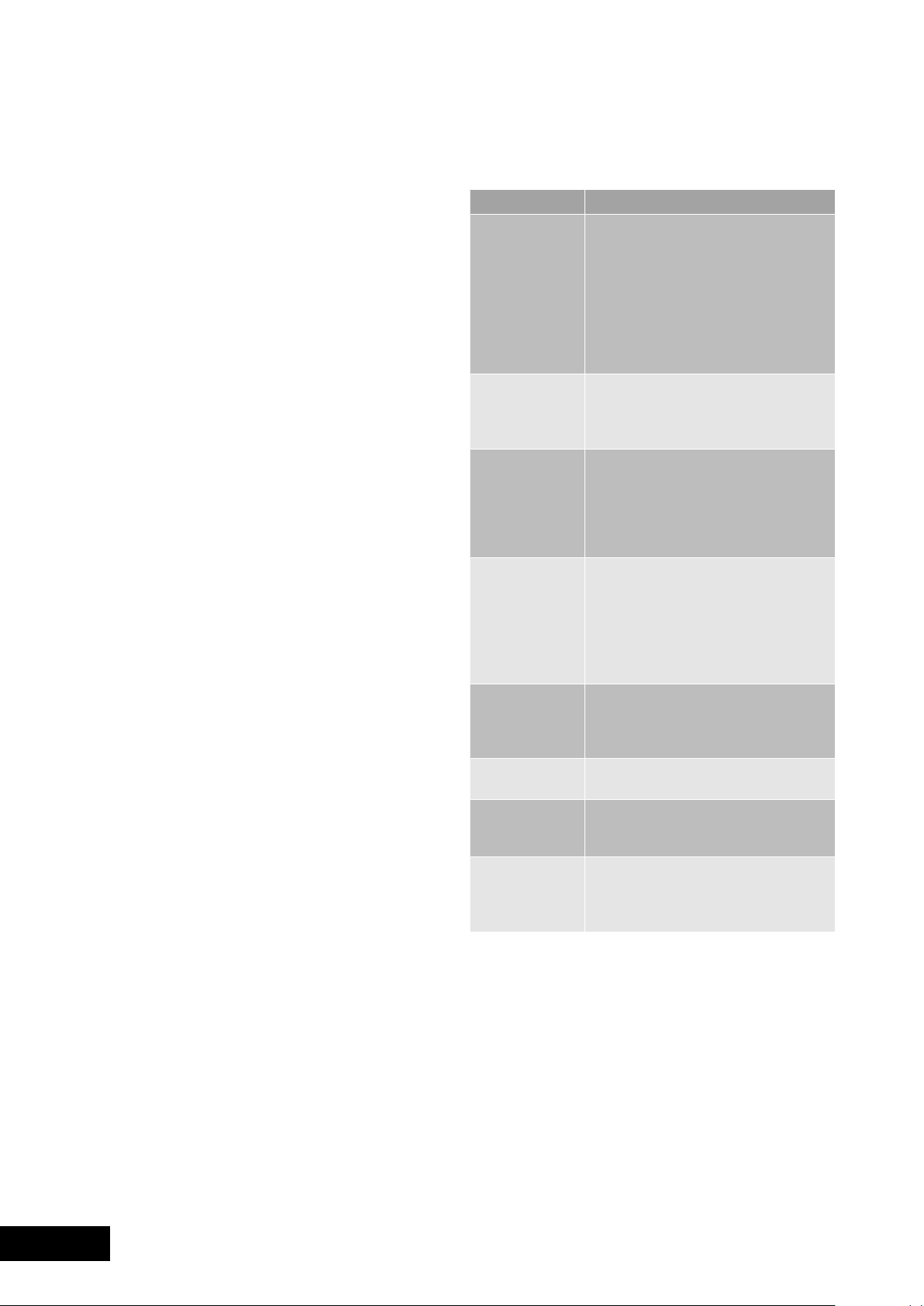
22
TROUBLESHOOTING
FAULTS
If there is a problem with the oven and/or grill, please:
• Check the points listed below before calling for service.
It may be possible to avoid a call by fixing the problem
yourself – and so continue cooking.
• For cooking problems refer to “Dealing with
cooking problems”.
NOTE: We may charge for service even in the guarantee
period if your problem is due to the causes listed below.
DATA PLATE
When you need information, service or replacement
parts please:
• Tell us the 1. Model 2. Model Number & 3. Serial
Number shown on the data plate. The data plate is
visible when the oven or grill door is open.
If you need more information, please contact the Customer
Care Centre on 1300 363 640 (Australia – Centre is open
8.00am – 5.00pm Monday – Friday Eastern Standard
Time) or
+649 573 2384 (New Zealand – Centre is open
8.00am – 5.00pm Monday – Friday).
If you have a warranty or spare parts enquiry, you should
call the number listed on the back page.
PROBLEM POSSIBLE CAUSE
Oven or grill
not working
- Time of day not set.
- Power not turned on.
- Gas supply turned off or LPG bottle
empty.
- Controls are incorrectly set.
- Household fuse has blown or power
supply is off.
NOTE: If the household fuse continues to
blow, call the Customer Care Centre.
Oven light
not working
- Lamp blown or loose in socket.
- Household fuse has blown.
NOTE: If the household fuse continues
to blow, call the Customer Care Centre.
Oven not heating
enough
- Foil or trays on bottom of oven.
- Timer is in “AUTO” mode. (Refer to timer
operating instructions)
- Household fuse has blown.
NOTE:
If the household fuse continues
to blow, call the
Customer Care
Centre.
Oven not working - Gas supply turned off or LPG bottle
empty.
- The oven safety shutdown has enacted.
Reset the controls, wait 90 seconds and
then re-start the oven.
NOTE:
If safety shutdown persists, call the
Customer Care
Centre.
Timer flashing
on display
- Power failure or interruption.
NOTE:
Reset time of day and any cooking
functions you were using. (Refer to TIMER
operating instructions)
Unit smoking
when first used
- Protective oils being removed.
Door cannot
be replaced
after removal
- Stirrup not engaged properly.
Excessive heat
or condensation on
control panel
or knobs
- Check cooling fan is working by feeling
for air movement at top of oven door.
If no air movement is detected, call the
Customer Care Centre.
NOTE:
Only authorised personnel should carry out servicing.
SOLVING PROBLEMS
Loading ...
Loading ...
Loading ...