Loading ...
Loading ...
Loading ...
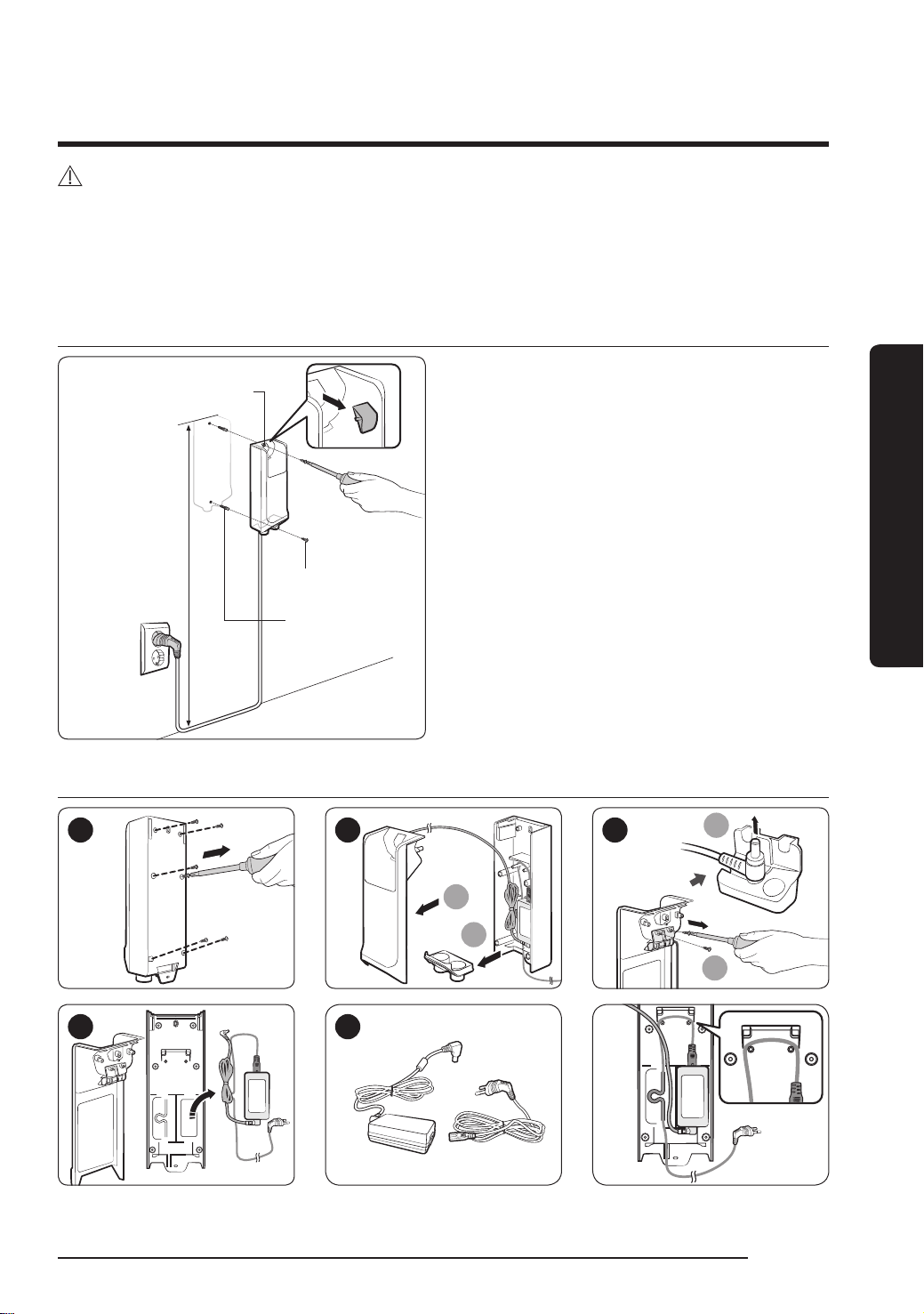
15English
INSTALLATION
Installing the wall mount (optional)
CAUTION
• The wall mount's mounting screws must be afxed to a hard wall or underlying wall stud.
– If you install the wall mount on a plaster board wall, you must screw the
supporting screws into an underlying stud.
Installing the wall mount
Groove for xing
the wall mount
Screws
Screw
Anchors
118cm
01 Remove the rubber cap from the
groove for xing the wall mount.
02 Set the height of the wall mount
installation so that top of the wall
mount will be 118cm from the oor.
03 Using the wall mount as a template,
mark where the top and bottom screw
holes will be placed.
04 Drill the holes using a 6mm drill bit.
Fix the wall mount to the wall with the
provided screws. Re-Insert the rubber
cap into the groove for xing the wall
mount.
05
Plug in the wall mount, place the vacuum
into the wall mount, and then conrm
that the battery level indicator is on.
Disassembling the wall mount
1 2
01
02
3
02
01
4 5
When re-assembling the wall mount, make sure the cables are placed as shown in the
illustration.
Stick_VS8000-V2_EN_00803R-03_SA.indd 15 2019-01-03 오후 4:43:27
Loading ...
Loading ...
Loading ...