Loading ...
Loading ...
Loading ...
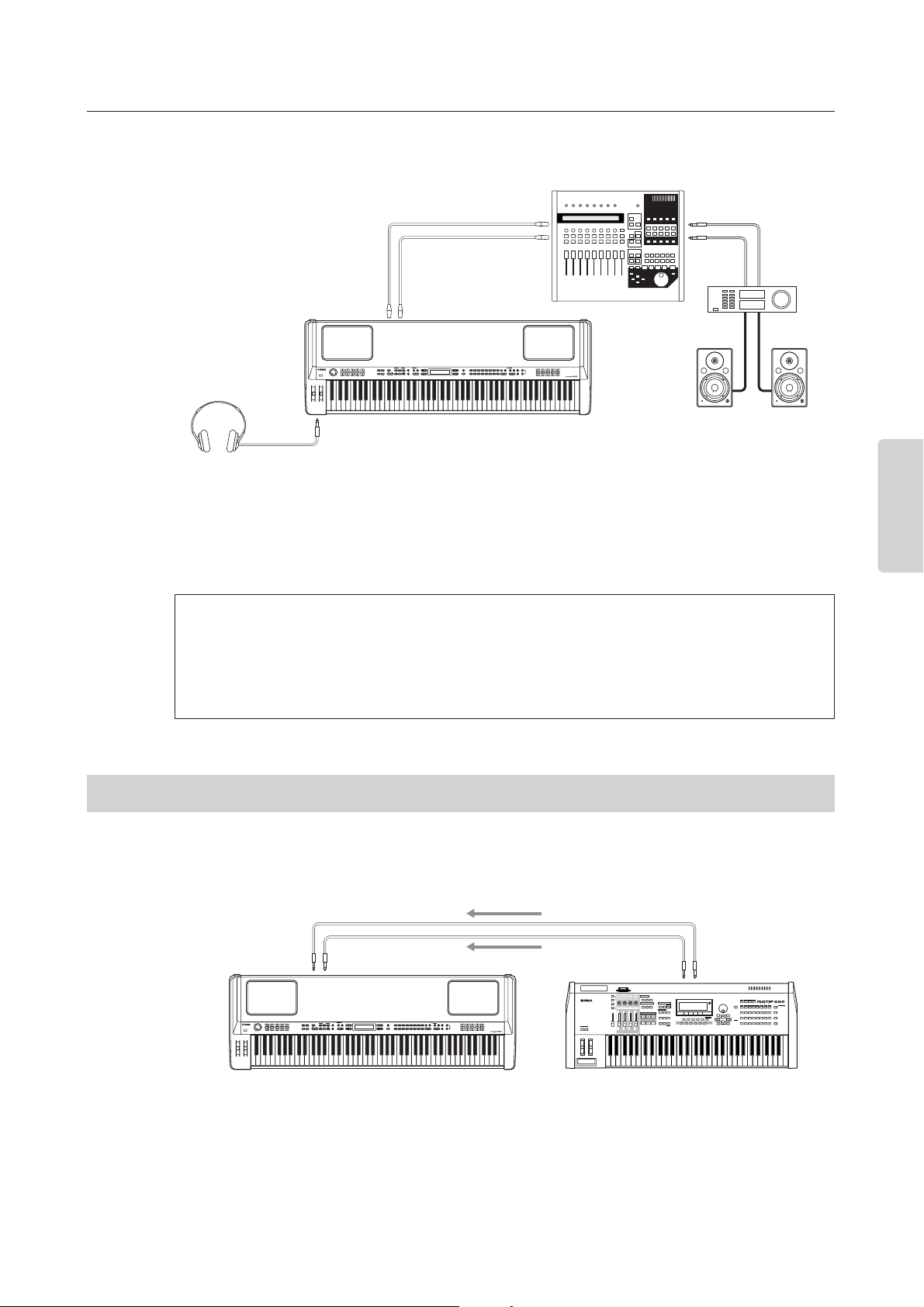
Connecting to a Computer and Other MIDI Devices
CP300 Owner’s Manual
89
Reference
Connecting to a Mixer
These are extra audio outputs in addition to the main OUTPUT L/R jacks.
The CP300 also features professional-use balanced XLR connectors for the OUTPUT L/R jacks. This type of
connector is used in professional studio equipment and installations.
n • Connecting a pair of headphones does not affect audio output from the OUTPUT L/R and OUTPUT L/
MONO, R jacks. You can adjust the volume of the external audio equipment, built-in speakers or headphones
with the [MASTER VOLUME] dial.
• The sound monitored through the headphones is identical to the sound of the OUTPUT L/R and OUTPUT L/
MONO, R jacks.
The CP300 also features a set of INPUT jacks. The stereo outputs from another instrument can be connected
to these jacks, allowing you to play the sound of an external instrument through the CP300’s speakers.
Connect the outputs from the other instrument to the INPUT L/MONO and R jacks on the rear panel.
The sound of an instrument connected to these INPUT jacks cannot be adjusted from the CP300. Any level
adjustments must be done from the instrument itself.
About the OUTPUT L/R jacks
These XLR connectors carry a balanced signal output, and are intended for use in professional studios
and installations. If the corresponding circuitry is designed properly, however, XLR-type connectors will
also handle unbalanced signals with no problem. Microphone cables usually have this type of connector,
as do the inputs and outputs of most professional audio gear.
Connecting to External Equipment
OUTPUT L
OUTPUT R
CP300
Powered
speaker
(Left)
Powered
speaker
(Right)
Headphones
OUTPUT L jack OUTPUT R jack
PHONES
jack
Mixer
Amplifier
MUSIC PRODUCTION SYNTHESIZER
CP300
External MIDI synthesizer/tone generator
OUTPUT L/MONO jack OUTPUT R jack
INPUT L/MONO jack INPUT R jack
Loading ...
Loading ...
Loading ...