Loading ...
Loading ...
Loading ...
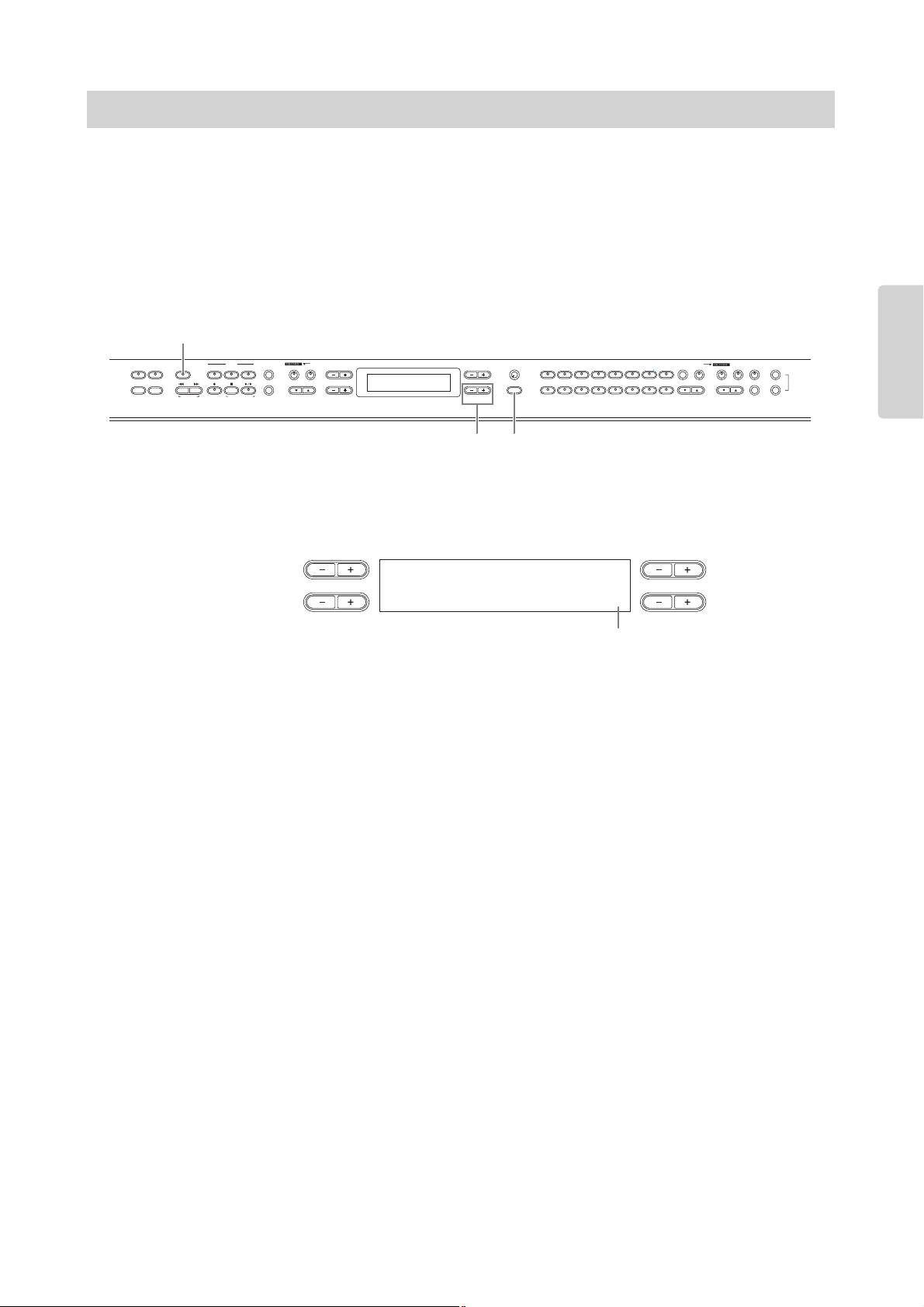
Quick Guide
CP300 Owner’s Manual
37
Basic Operation
The CP300’s Transpose function makes it possible to shift the pitch of the entire keyboard up or down in
semitone intervals to facilitate playing in difficult key signatures, and to let you easily match the pitch of the
keyboard to the range of a singer or other instruments. For example, if you set the transposition amount to
“+5,” playing a C key produces a pitch of F. In this way, you can play a Song as though it were in C major, and
the CP300 will transpose it to the key of F.
Press the [TRANSPOSE] button to transpose the entire keyboard. With just the press of a button, you can
reconfigure the transpose setting. For details about setting the amount of transposition, see below. The
indicator will light when a transpose setting other than “0” is selected.
1 Press the [TRANSPOSE] button.
The amount of transposition in semitone units appears in the display.
2 Press the D [–][+] button to transpose down or up as required.
You can set the range from -12 semitones (down one octave) to 12 semitones (up one octave) in semitone
steps.
Transposing shifts the pitch of the entire keyboard.
The transposition range:
-12: -12 semitones (down one octave), 0: normal pitch, 12: 12 semitones (up one octave)
n You can set the keyboard’s Transpose via the “Transpose” parameter in the Other Settings menu, when the
[TRANSPOSE] button is turned on (page 69).
n The Transpose setting affects transmitted MIDI data.
3 Press the [EXIT] button to exit the Transpose setting.
n The edited Transpose settings will be erased after you turn off the power to the CP300. If you set the Memory
Backup’s Transpose setting to On in the Other Settings menu, the current Transpose setting will remain in effect
when you turn the power off and back on again (page 71).
Key Transposition—Transpose
NO YES
EXIT
MASTER
PERFORMANCE
MASTER EDIT
PERFORM.FILE
TRANSPOSE
SONG SELECT
NEW SONG
REC
STOP
PLAY/PAUSE
SYNCHRO START
SONG VOICE/PERFORMANCE
12
3-16
TRACK
SONG FILE
SONG SETTING
MIDI OUT PANEL LOCK
DOWN UP
TEMPO
A
B
D
C
CONTRAST
GRAND
PIANO 1
GRAND
PIANO 2
MONO
PIANO
E. PIANO 1 E. PIANO 2 E. PIANO 3
CLAVI.
VIBES
ORGAN 1 ORGAN 2 HARPSI. STRINGS CHOIR/PAD
GUITAR
BASS
XG
12345678
910111213141516
VOICE EDIT
SPLIT
VARIATION
REVERB
CHORUS SPEAKER MI DI SETTI NG
MASTER EQ EDIT
CLICK
OTHER SETTING
DEMO
1
2
3
[TRANSPOSE] button
Transpose
Keyboard 0
NO YES
A
B
DC
Amount of transposition
Loading ...
Loading ...
Loading ...