Loading ...
Loading ...
Loading ...
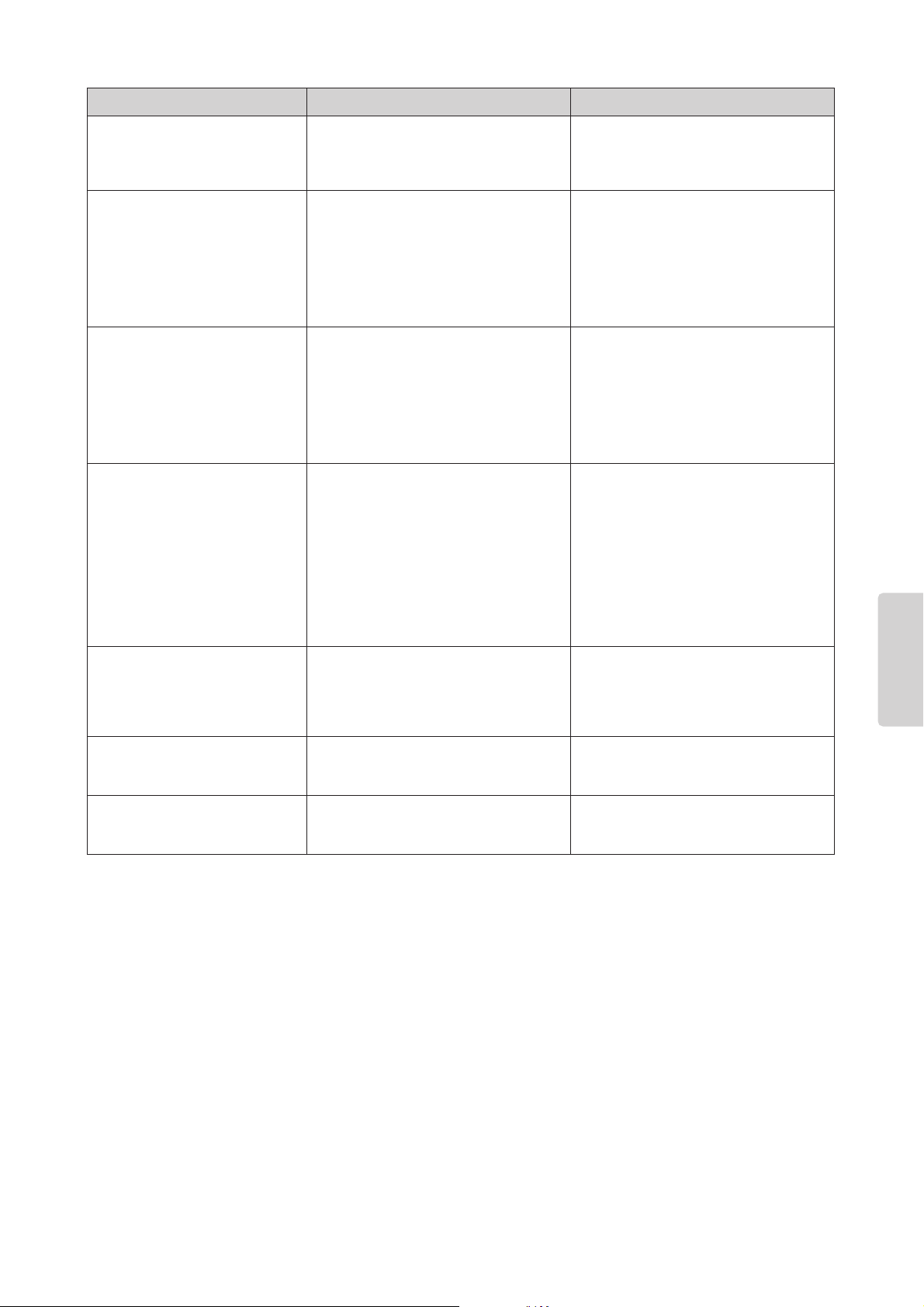
Troubleshooting
CP300 Owner’s Manual
99
Appendix
The sound sustains and does not
decay while pressing the pedal to
which the sostenuto function is
assigned.
For Voices in the ORGAN, STRINGS,
CHOIR, PAD, and XG groups, the sound
continues sustaining while you are holding
down the sostenuto pedal.
This is normal.
Higher or lower notes do not sound
correctly when the transpose or
octave setting is made.
The setting range for the transposition and
octave setting is C-2 – G8. (With the normal
setting, the 88 keys of this instrument cover
the range of A-1 – C7.) If the lowest key is
set to a note lower than C-2, it will produce a
sound one octave higher. If the highest key
is set to a note higher than G8, it will
produce a sound one octave lower.
This is normal.
The tempo does not change even
though the Song was recorded with
tempo changes.
Depending on the timing of tempo changes,
the tempo change may not have been
recorded. In this case, the recording will be
played back at the original tempo. Make
tempo changes when the recording track is
selected and a red track indicator is
flashing. The same method applies to
editing the tempo after recording.
This is normal. Check the location of the
tempo change.
Performance in Dual or Split mode
is not recorded, and one or more
tracks have been unexpectedly
deleted.
For Dual or Split mode recording, the
recording track for the Layer part Voice or
the Left part Voice is automatically assigned
(page 48). Therefore, if the track already has
data, the data will be overwritten during
recording. Also, the actual process of
switching to Dual mode or Split mode in the
middle of the Song is not recorded.
Therefore, the notes you played with the
Layer part Voice or the Left part Voice are
not recorded.
This is normal.
Cannot change the time signature in
the Song after recording.
The time signature cannot be changed in
the middle of the measure.
Press the [STOP] button to locate the top of
the Song, use the B [– (NO)][+ (YES)]
buttons to locate the measure in which you
wish to change the time signature, and then
change it.
The Song title is not correct. The “Character Code” setting may be
different than that used when you named the
Song.
Use the “Character Code” parameter
(page 84) in the [SONG FILE] button to
change the setting.
The Performance title is not correct. The “Character Code” parameter setting
(page 84) has been changed from the one
set when naming the Performance file.
Make sure that the “Character Code”
parameter is set to the same one as set
when the Performance file was named.
Problem Possible causes Solution
Loading ...
Loading ...
Loading ...