Loading ...
Loading ...
Loading ...
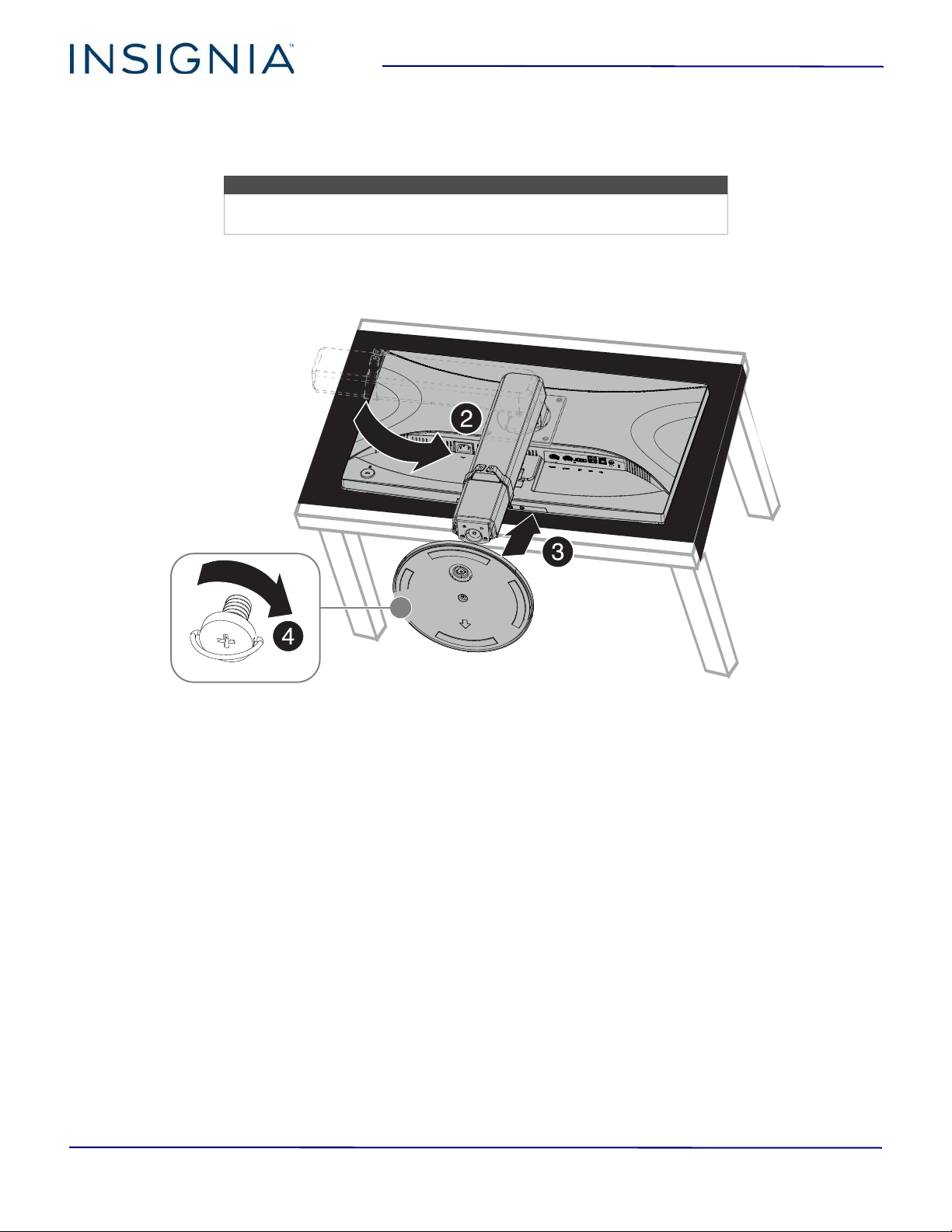
7
24" FHD LED Backlit Gaming Monitor
www.insigniaproducts.com
Installing the stand or wall-mount bracket
• If you want to place your monitor on a table or in an entertainment center, go to Installing the stand.
• If you want to mount your monitor on a wall, go to Installing a wall-mount bracket.
Installing the stand
1 Place the monitor screen face down on a cushioned, clean surface with the bottom edge hanging over the edge of
the surface.
2 Rotate the monitor stand down until it locks into place
3 Slide the stand into the indentation on the stand base, then push the stand base onto the stand.
4 Tighten the screw to secure your monitor to the base.
Notes
• If you plan to wall-mount your monitor, do not install the stand.
• Store the stand in case you decide to use it in the future.
Loading ...
Loading ...
Loading ...