Loading ...
Loading ...
Loading ...
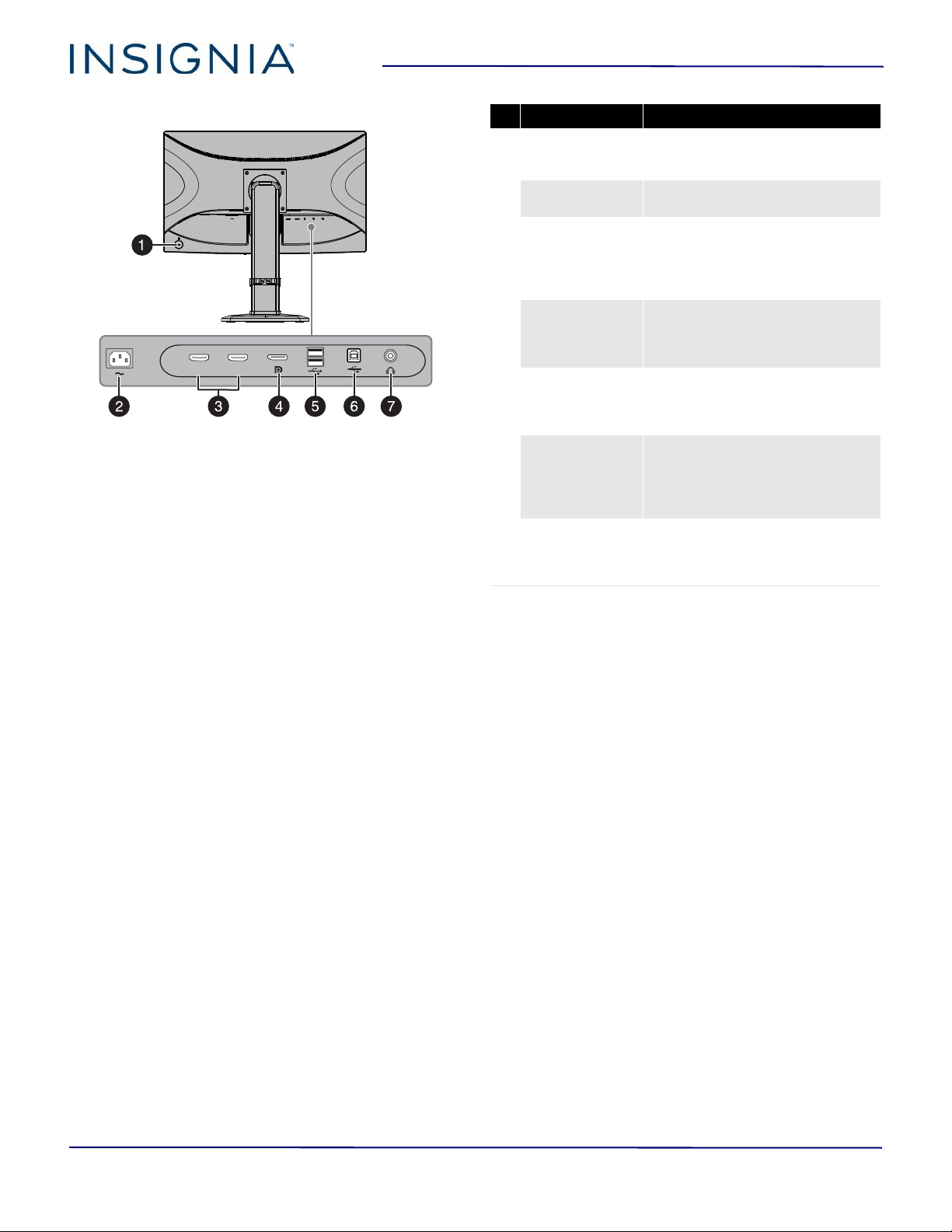
11
24" FHD LED Backlit Gaming Monitor
www.insigniaproducts.com
Back ports
HDMI2
HDMI1
# Item Description
1 Cable lock slot
Slide a lock cable through this slot
to secure your monitor to another
object.
2
Power
Plug the power cord into this
connector and into a power outlet.
3
HDMI1 and
HDMI2
Connect a computer or game
controller with an HDMI jack to one
of these ports. See Connecting a
device using the HDMI port on
page 12.
4
Displayport
Connect a computer with a
Displayport to this port. See
Connecting a device using the
Displayport on page 12.
5
USB downstream
port
Connect USB devices such as a
mouse and keyboard to these ports.
See Connecting the USB ports on
page 13.
6
USB upstream
port
Connect one end of the USB
upstream cable to this port, then
connect the other end to a USB port
on your computer. See Connecting
the USB ports on page 13.
7 Headphone
Connect headphones to this jack.
For more information, see
Connecting headphones on
page 13.
Loading ...
Loading ...
Loading ...