Loading ...
Loading ...
Loading ...
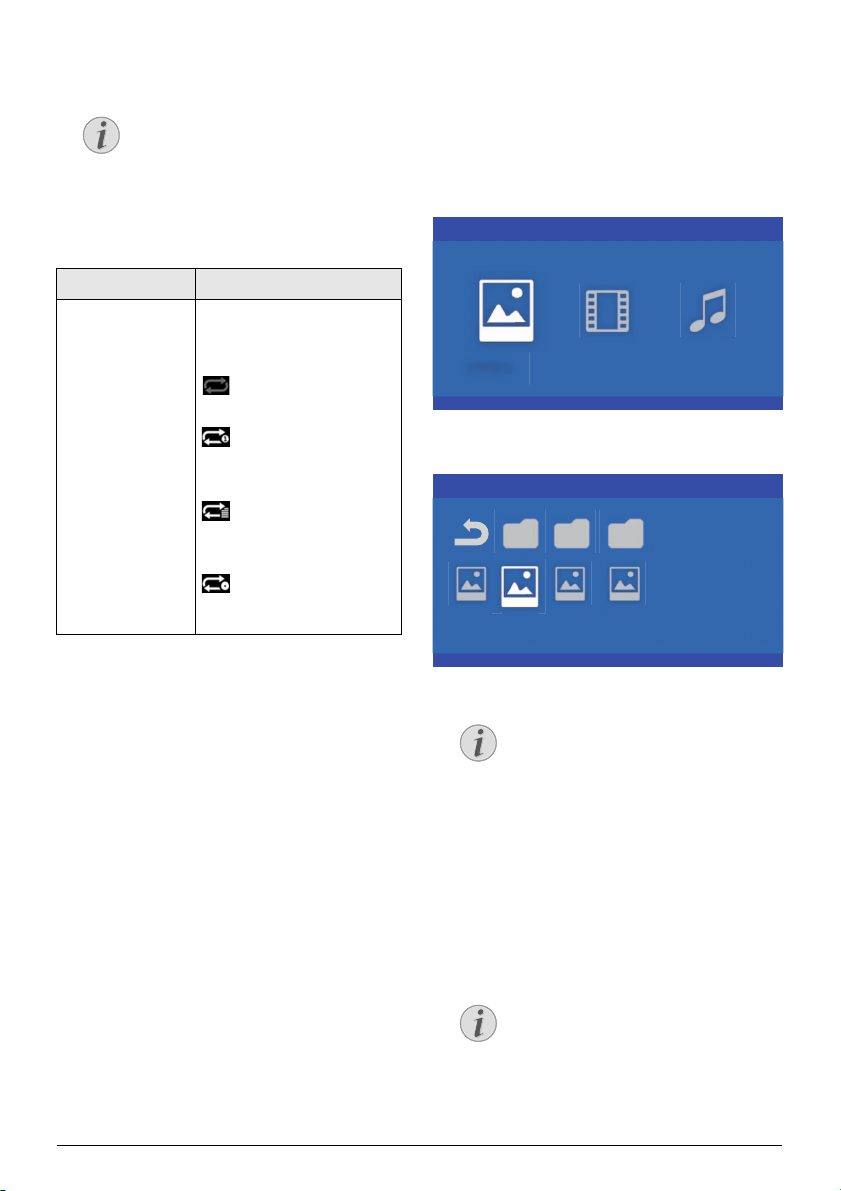
Media playback (optional) 23
5 Press OK on the remote control to show the
status bar again. The movie pauses.
Navigation by colour keys
During playback you can adjust the volume
using the VOLUME buttons N/O. Press ÷ or
N repeatedly to shut off the volume com
-
pletely.
Photo playback (optional)
Supported file formats
Supported file formats are JPEG, BMP, PNG and
GIF.
1 To display the photos content, select Photo
using the keys À/Á.
1 Use ¡/¢ to select the photo file that you
wish to play.
2 The list of photos are displayed on the screen
as an overview. On the left side of the screen
the image is shown as a pre-image.
3 Use À/Á or ¡/¢ to select the image that
you want to start the slide show with. The
image is shown as a preview in the left win
-
dow.
4 Press OK to start the slide show.
Notice
Fast forward/rewind (2x, 4x, 8x with
each click) using :/;. Press OK or
Á to return to normal speed.
Press OK or Á to continue play-
back.
Keys Action
RED key Allows to set the repeat
mode: off, song, direc
-
tory, all
: Play mode deacti-
vated (greyed).
: Plays only the
selected song or movie in
loop.
: Plays all songs or
movies in the selected
directory in loop.
: Plays all songs or
movies in the media in
loop.
Notice
Only those photos that are compati-
ble with the projector will be dis-
played.
Notice
The slide show can be paused with
OK.
Press À/Á to choose an option:
each click on OK rotates the picture
90°
Media Player
Photo Movie Music
Picture
USB/Picture2 1/1
Picture PicturePicture
Pi t
Loading ...
Loading ...
Loading ...