Loading ...
Loading ...
Loading ...
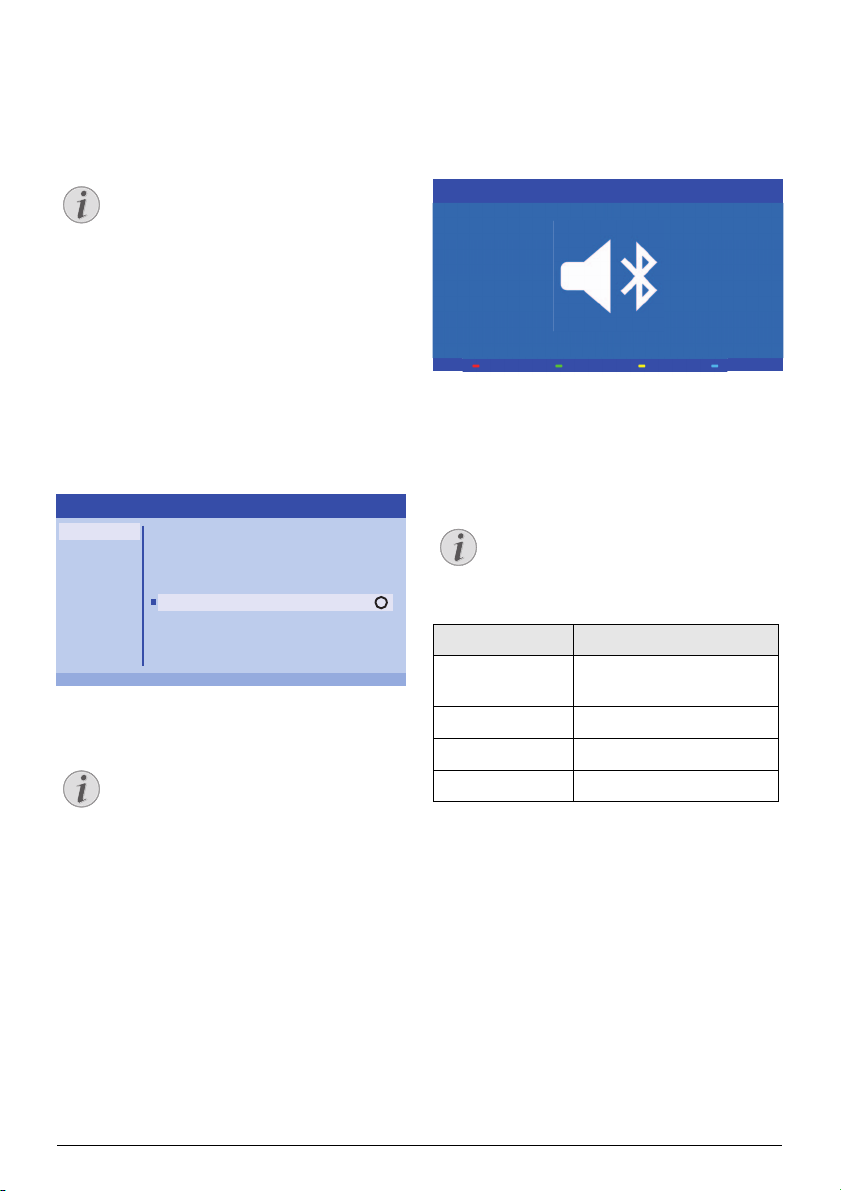
20 Philips · HDP2510
5 Bluetooth speaker
The projector can be used as Bluetooth
speaker. In this mode, you can play music from
smart phones, tablets or other devices.
Activating Bluetooth
speaker
1 Press the OPTION/Ă button and use ¡/¢
to select System.
2 Confirm with OK.
3 Use ¡/¢ to select Bluetooth speaker.
4 Confirm with OK.
5 Press the RED key to start the connection.
The projector is now visible for the near exter-
nal Bluetooth devices.
Pairing mode
1 After activating the Bluetooth connection the
pairing mode can be started.
1 Press the GREEN key to start the pairing
mode. The timer counts down from 60
seconds.
2 Select on your external device the Screeneo
projector.
Navigation by colour keys
Notice
In this mode it is not possible to do any-
thing else than playing music.
The projector can only connect to, and
play audio from one device at a time.
Notice
Shortcut menu
1 Press the SOURCE/ÿ button and use
¡/¢ to select Bluetooth speaker.
2 Confirm with OK.
3 Press the RED key to start the connec-
tion.
OK
OK
Source
Image
3D
Sound
System
Information
HDMI1
HDMI2
HDMI3
VGA
AV-In
Bluetooth speaker
Source settings
Notice
If the connection is disrupted, press the
RED key to restart the connection.
Keys Action
Red key Starts and stops the con-
nection.
Green key Makes a pause.
Yellow key Plays the previous music.
Blue key Plays the next music.
Power O
Waiting for pairing (60/60)
Loading ...
Loading ...
Loading ...