Loading ...
Loading ...
Loading ...
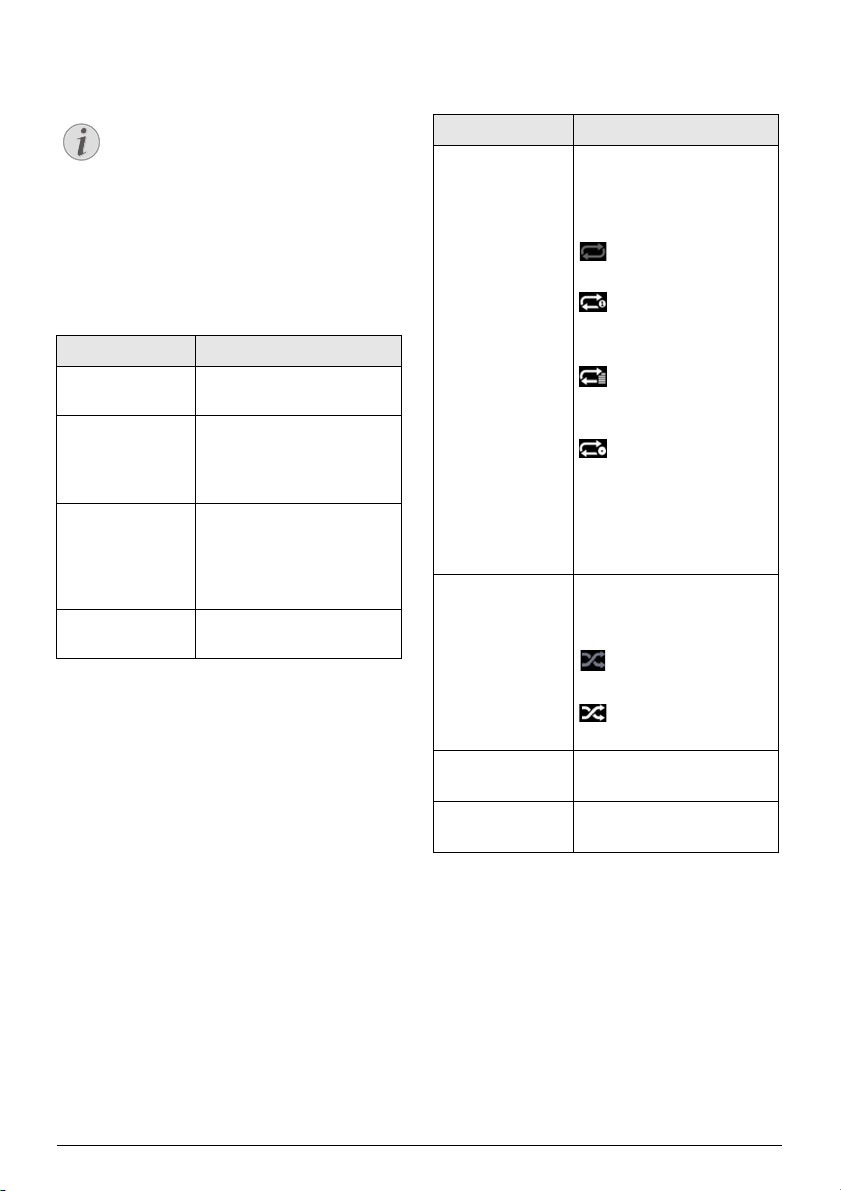
Media playback (optional) 21
6 Media playback (optional)
Navigation for media
playback
Navigation can be done by navigation keys
(¡,¢, À,Á), OK, ¿, Î and colour keys on
the remote control.
Navigation by colour keys
Notice
Read the informations on the best set-
tings for optimal use of your device
(see Settings, page 25).
Keys Action
¡ or ¢ Selects folders or files in
the displayed list.
Á or OK Goes one level down in
the directory.
Starts the selected media
file.
À or ¿ Goes one level up in the
directory.
Additionally you can also
use the BACK button on
the screen.
Î Exits to media player main
screen.
Keys Action
RED key Music and movie player:
Allows to set the repeat
mode: off, song, direc
-
tory, all
: Play mode deacti-
vated (greyed).
: Plays only the
selected song or movie in
loop.
: Plays all songs or
movies in the selected
directory in loop.
: Plays all songs or
movies in the media in
loop.
Photo viewer:
Allows to set the slide
speed: off, 3 sec, 5 sec,
10
sec
GREEN key Music player:
Allows to set the shuffle
mode: on, off
: Shuffle mode deac-
tivated (greyed).
: Shuffle mode acti-
vated.
YELLOW key Music player:
Fast forward for music.
BLUE key Music player:
Fast rewind for music.
Loading ...
Loading ...
Loading ...