Loading ...
Loading ...
Loading ...
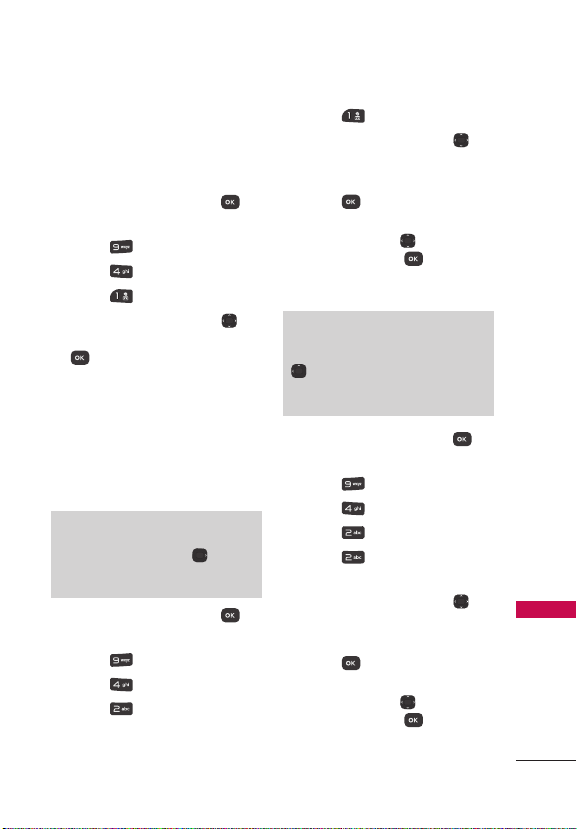
Settings
69
Settings
4.1 Airplane Mode
Turning on Airplane Mode
will disable all wireless
communications.
1. Open the flip and press
[MENU].
2. Press
Settings.
3. Press
Phone Settings.
4. Press
Airplane Mode.
5. Use the Directional Key
to
highlight a setting, then press
[SET].
4.2 Set Shortcut Keys
Allows you to set shortcuts to
phone menus using the down,
up, left and right Directional Keys.
4.2.1 Set My Shortcuts
Note
To access these shortcuts, press
the Right Directional Key
from
standby mode (by default) to display
My Shortcuts.
1. Open the flip and press
[MENU].
2. Press
Settings.
3. Press
Phone Settings.
4. Press
Set Shortcut Keys.
5. Press
Set My Shortcuts.
6. Use the Directional Key
to
highlight a shortcut key you
want to set.
7. Press
[SET] to display the
available shortcuts. Use the
Directional Key
to highlight
one, then press
[SET].
4.2.2 Set Directional Keys
Note
To access these shortcuts open the
flip, then press the Directional Key
in the direction (up, left) set from
standby mode for the Shortcut you
want to access.
1. Open the flip and press
[MENU].
2. Press
Settings.
3. Press
Phone Settings.
4. Press
Set Shortcut Keys.
5. Press
Set Directional
Keys.
6. Use the Directional Key
to
highlight a shortcut key you
want to set.
7. Press
[SET] to display the
available shortcuts. Use the
Directional Key
to highlight
one, then press
[SET].
Loading ...
Loading ...
Loading ...