Loading ...
Loading ...
Loading ...
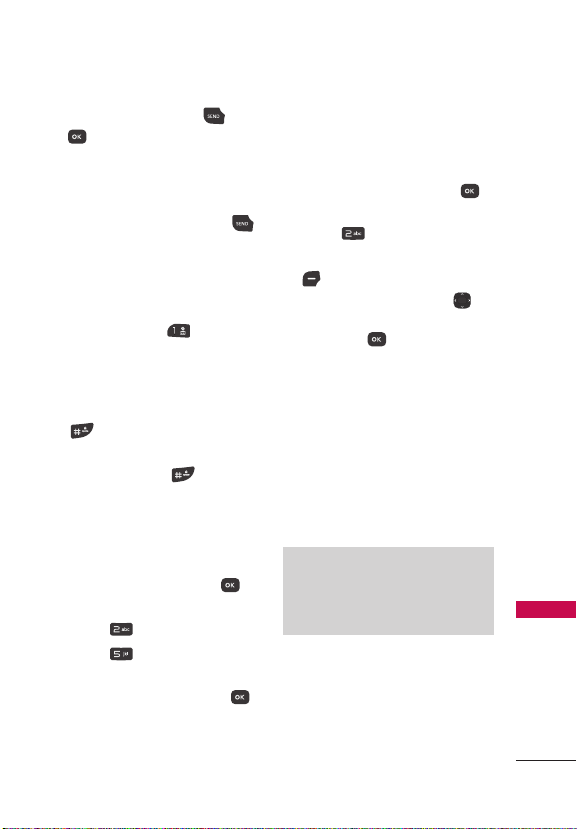
Messaging
41
Messaging
Press the SEND Key or
[CALL] to listen to the
message(s).
OR
1. Enter your phone number
and press the SEND Key
from your phone or dial your
wireless phone number from
any touch-tone phone.
OR
Press and hold
from your
phone, as a speed dial to your
voice mail.
2. When the recorded
announcement begins, press
to interrupt (if applicable).
3. When prompted, enter your
password, then
.
5. Templates
Allows you to manage your
Templates entries.
1. Open the flip and press
[MENU].
2. Press
Messaging.
3. Press
Templates.
4. Select a message to view its
content and edit it. Press
[Save] to save it.
Messaging Settings
Allows you to configure settings
for your messages.
1. With the flip open, press
[MENU].
2. Press
Messaging.
3. Press the Left Selection Key
[Settings].
4. Use the Directional Key
to
highlight one of the settings
and press
to select it.
Message Settings Sub-Menu
Descriptions
1. Inbox View
Select Time to display messages
chronologically in Inbox and Sent
folders. Select Contact to sort
all messages alphabetically by
Contact in one message folder.
Note
By default, Contact is set as the
Inbox V
iew setting. If changed to
Time, the Messaging menu will
appear differently.
2. Entry Mode
Select T9 Word, Abc, ABC, 123,
T9 Palabra to be your default
input method.
Loading ...
Loading ...
Loading ...