Loading ...
Loading ...
Loading ...
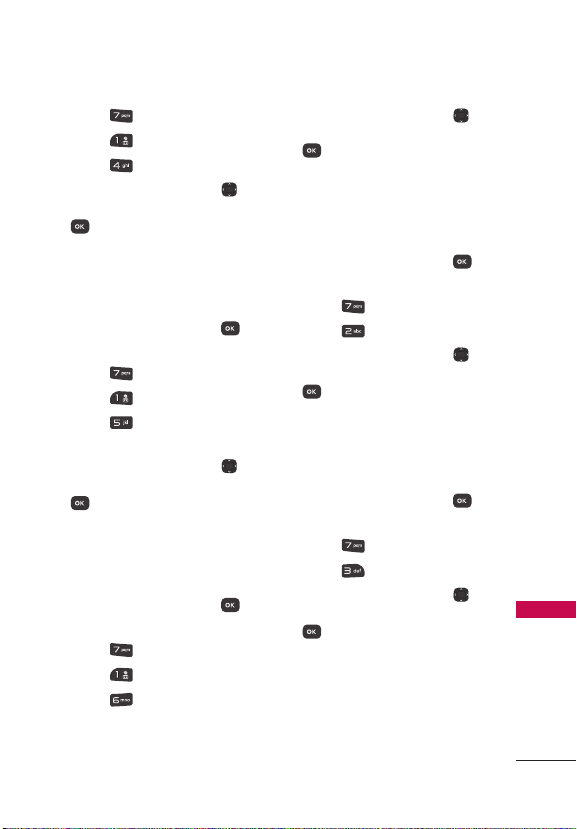
Accessibility
55
Accessibility
2. Press Accessibility.
3. Press
Readout.
4. Press
Caller ID Readout.
5. Use the Directional Key
to
highlight a setting, then press
[SET].
1.5 Passwords Readout
Allows the phone to read the
password.
1. Open the flip and press
[MENU].
2. Press
Accessibility.
3. Press
Readout.
4. Press
Passwords
Readout.
5. Use the Directional Key
to
highlight a setting, then press
[SET].
1.6 Speech Rate
Allows you to set the menu
readout speech rate.
1. Open the flip and press
[MENU].
2. Press
Accessibility.
3. Press
Readout.
4. Press
Speech Rate.
5. Use the Directional Key
to
highlight a setting, then press
[SET].
2. Invert Color
Allows you to invert the color
theme.
1. Open the flip and press
[MENU].
2. Press
Accessibility.
3. Press
Invert Color.
4. Use the Directional Key
to
highlight a setting, then press
[SET].
3. Large Text
Allows you to use larger font for
menus.
1. Open the flip and press
[MENU].
2. Press
Accessibility.
3. Press
Large Text.
4. Use the Directional Key
to
highlight a setting, then press
[SET].
Loading ...
Loading ...
Loading ...