Loading ...
Loading ...
Loading ...
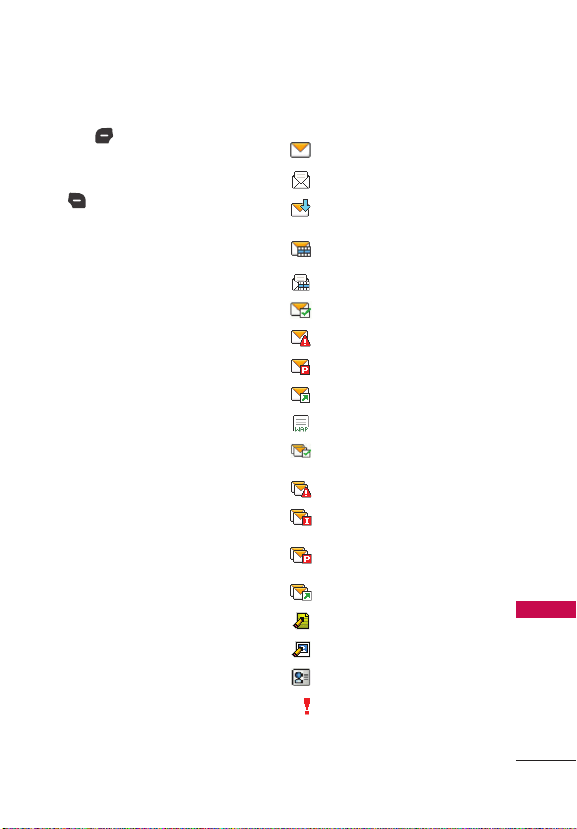
Messaging
39
Messaging
Press the Left Selection
Key
[Erase] to erase the
highlighted message.
Press the Right Selection Key
[Options] to access the
following options:
Reply Replies to the sender's
address of the received
message.
Reply With Copy Replies to
the sender's address with a
copy of the original message
text included.
Forward Forwards the
message to other destination
address(es).
Add To Contacts Stores
the callback number
, email
address, and numbers from
the address of the received
message into your Contacts.
Extract Addresses Allows
you to extract addresses.
Manage Messages Allows
you to manage (lock, erase
and more) multiple messages.
Message Info Allows you to
check the received message
information.
Message Icon Reference
New Text Message
Read Text Message
New Media Message
Received
Unread Multimedia
Message
Read Multimedia Message
Message Delivered
Message Failed
Pending Message
Message Sent
Webmail Read
Multiple Messages
Delivered
Multiple Messages Failed
Multiple Message Delivery
Incomplete
Multiple Pending
Messages
Multiple Messages Sent
Text Message Draft
Media Message Draft
Namecard
High Priority
Loading ...
Loading ...
Loading ...