Loading ...
Loading ...
Loading ...
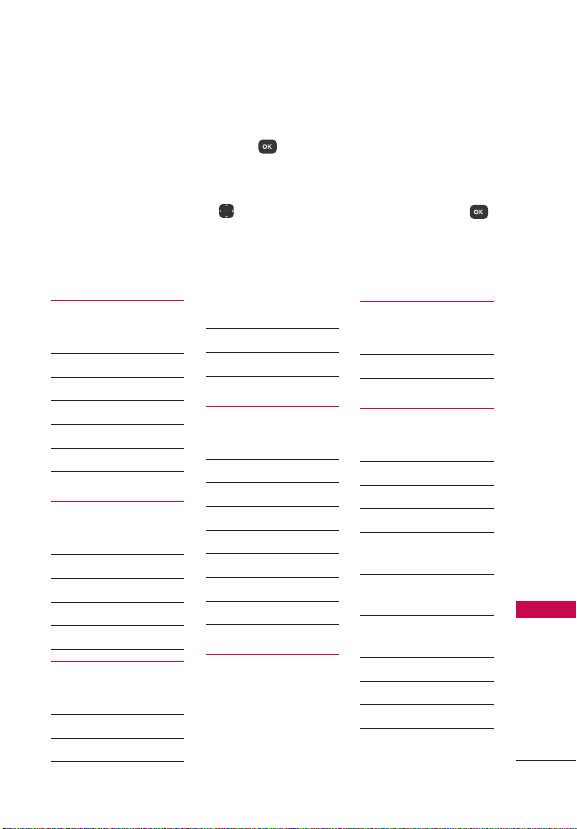
17
Menus Overview
Menus Overview
Menu Access
While in the home screen, press MENU to access the phone’s
main menu. There are two methods of accessing menus and
submenus:
Use the Directional Key to highlight a menu/option and press
to select it.
Press the number key on the keypad that to activate the
corresponding menu/option.
Contacts
1. New Contact
2. Contact List
3. Favorites
4. Groups
5. Speed Dials
6. My vCard
Messaging
1. New Message
2. Messages
3. Drafts
4. Voicemail
5. Templates
Call History
1. Missed Calls
2. Received Calls
3. Dialed Calls
4. All Calls
5. Call Timers
6. Data Counter
Multimedia
1. Take Picture
2. Record Voice
3. Pictures
1. My Pictures
2. Default Pictures
4. Ringtones
1. My Sounds
2. Default Ringtones
Browser
My Schedule
1. Calendar
2. Alarm Clock
Accessibility
1. Accessibility
1. Readout
1. Full Readout
2. Menu Readout
3. Digit Dial
Readout
4. Caller ID
Readout
5. Passwords
Readout
6. Speech Rate
2. Invert Color
3. Large Text
Loading ...
Loading ...
Loading ...