Loading ...
Loading ...
Loading ...
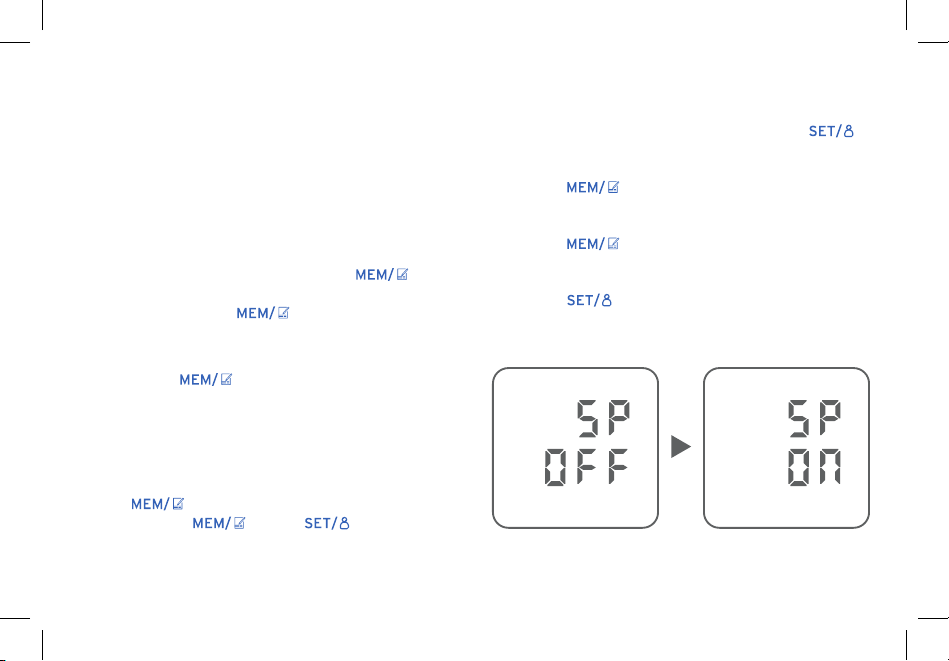
10
Memory Turning the Speaker On/Off
Results are automatically saved after each
measurement. The monitor can save up to 90
results for each user.
To view saved results:
1. Select a user.
2. While the monitor is off, press
to display the average of the last 3
results. Press again to view each
result, beginning with the most recent
measurement taken.
3. Press
again to view the next result.
To delete all saved results:
1. Select a user.
2. While the monitor is off, press and hold
for more than 3 seconds. While still
holding , press .
3. Once “ALL EE” appears on the display, all
results for the user are being deleted.
1. While the monitor is off, press and hold
until the display reads “SP OFF”. [Figure 1.1]
2. Press to change the reading to “SP ON”
to turn the speaker on. [Figure 1.2]
3. Press again to change the reading to
“SP OFF” to turn the speaker off.
4. Press to confirm the setting.
Figure 1.1 Figure 1.2
Loading ...
Loading ...
Loading ...