Loading ...
Loading ...
Loading ...
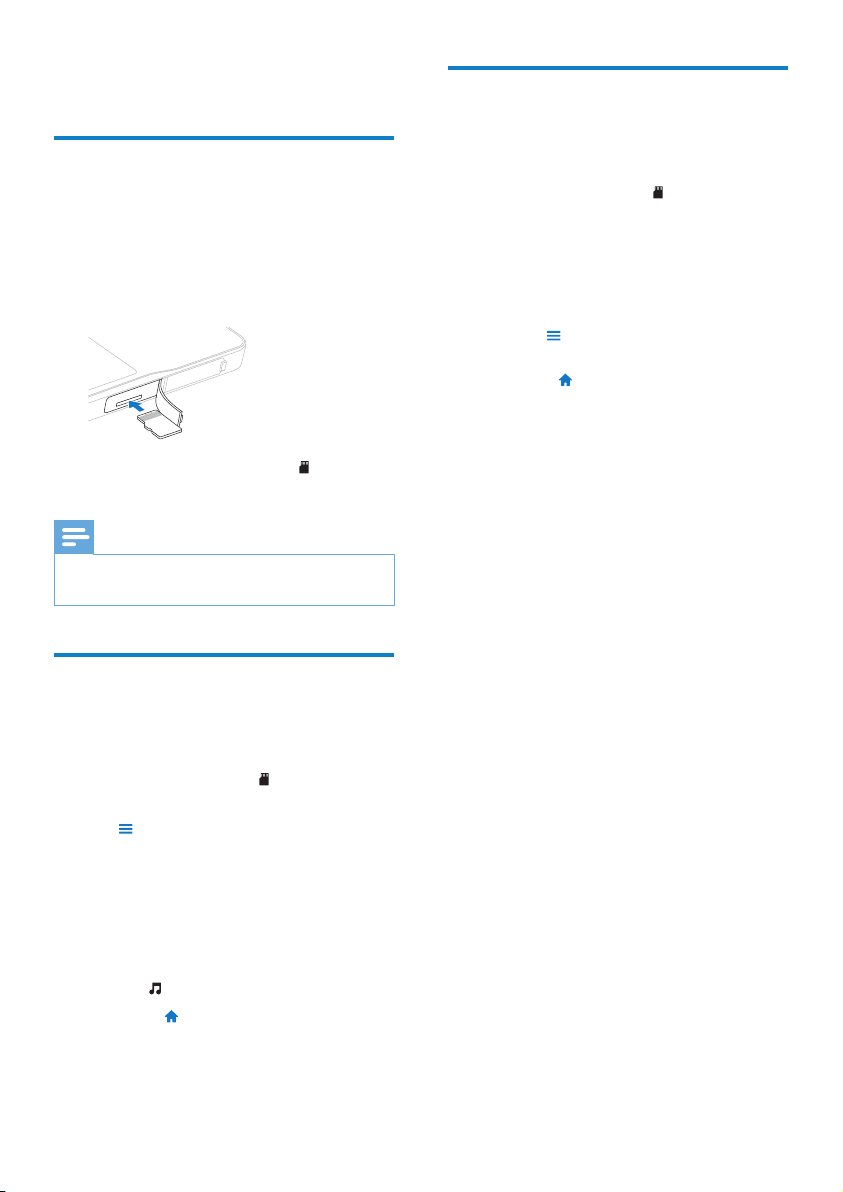
32 EN
13 SD Card
Insert an SD card
1 Turn on MUSE.
2 Open the dust cover of the Micro SD
card slot.
3 Insert the Micro SD card with the
contacts facing up:
The Micro SD card icon » is added to
the home menu.
Note
MUSE supports Micro SD cards of up to •
32GB.
ImportlesfromaMicroSD
card
1 Insert a Micro SD card.
2 In the home menu, tap to enter the
Micro SD card mode.
3 Tap to see the Micro SD card options.
4 Tap the option to import the les from
the Micro SD card to the library of the
MUSE.
The imported les are accessible »
through the internal library of the
MUSE (example: in the home menu,
tap to access imported music les).
Press • to return to the home
menu.
AccesslesonaMicroSD
card
1 Insert the Micro SD card.
2 In the home menu, tap to enter the
Micro SD card mode.
3 With your nger, swipe up or down
on the screen to scroll through lists of
folders or les.
4 Tap to open folders or les.
Tap • to see more Micro SD card
options.
Press • to return to the home
menu.
Loading ...
Loading ...
Loading ...