Loading ...
Loading ...
Loading ...
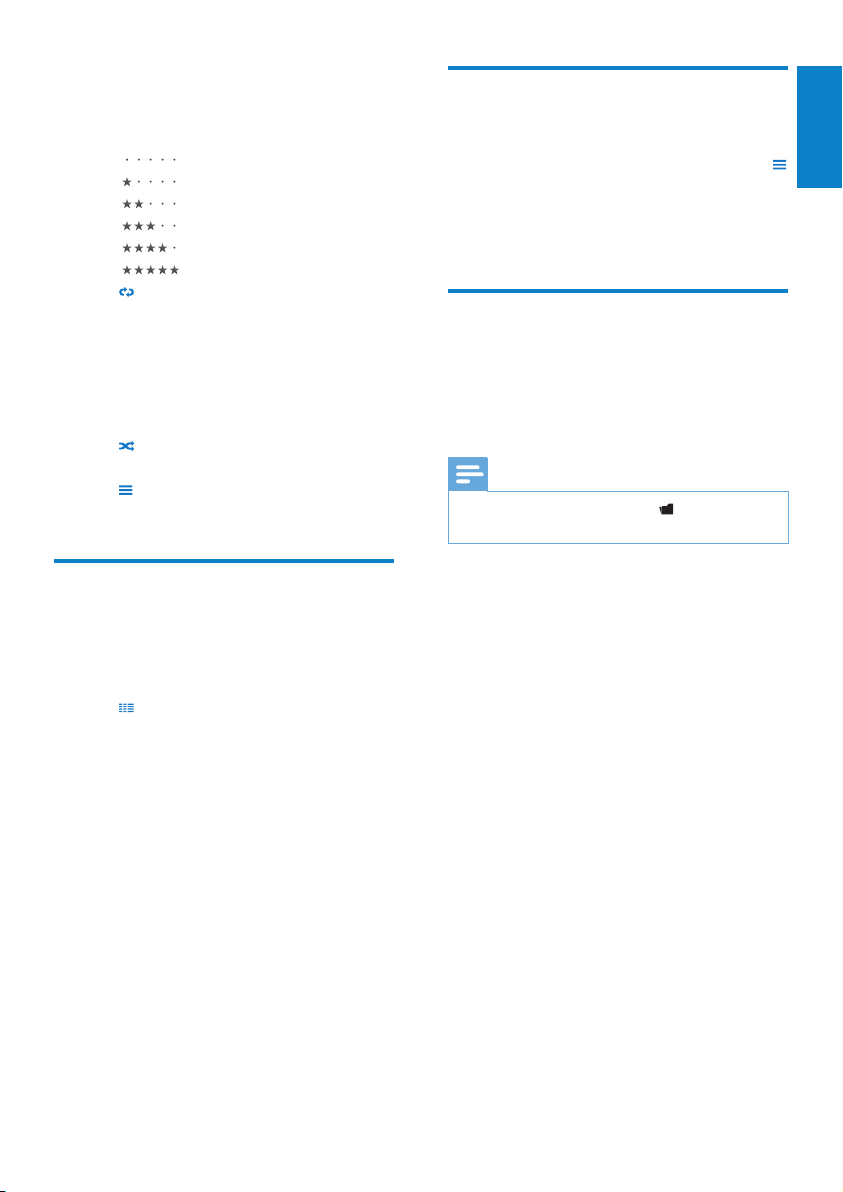
21
English
EN
During music play, you can choose from the
following advanced play features:
Tap the rating bar once or more to select •
the rating option
• (not rated)
• (rating 1)
• (rating 2)
• (rating 3)
• (rating 4)
• (rating 5)
Tap • once or more to select from the
following repeat options:
repeat 1 (the current music track is •
repeated)
repeat all (all music tracks of the •
current selection are repeated)
repeat off (nothing is repeated)•
Tap • to play the music tracks of the
current library selection in random order.
Tap • to see more music options such as
equalizer and FullSound settings.
Customize the music library
view
In music mode, you can change the way you
view your music in the library:
1 Tap to see the library view options:
Artists and albums (displays a three •
column list with artists, albums, and
titles in alphanumerical order)
Artists (displays a two column •
list with artists and titles in
alphanumerical order)
Albums (displays a two column •
list with albums and titles in
alphanumerical order)
All songs (displays a single column list •
of all titles in alphanumerical order)
Playlists (displays a two column •
list with playlists and titles in
alphanumerical order)
2 Tap the view that you want to apply.
The library is displayed according to »
the applied view.
Delete the currently playing
music track
1 While you listen to the music track, tap
.
2 Tap the option to delete the music track.
3 Tap to conrm the deletion.
Delete one or more music
tracks
1 Use the Philips Songbird software to add
or delete, and then sync your media les
such as music.
Note
Alternatively, you can select • from the main
menu and nd your les in folder view.
Loading ...
Loading ...
Loading ...