Loading ...
Loading ...
Loading ...
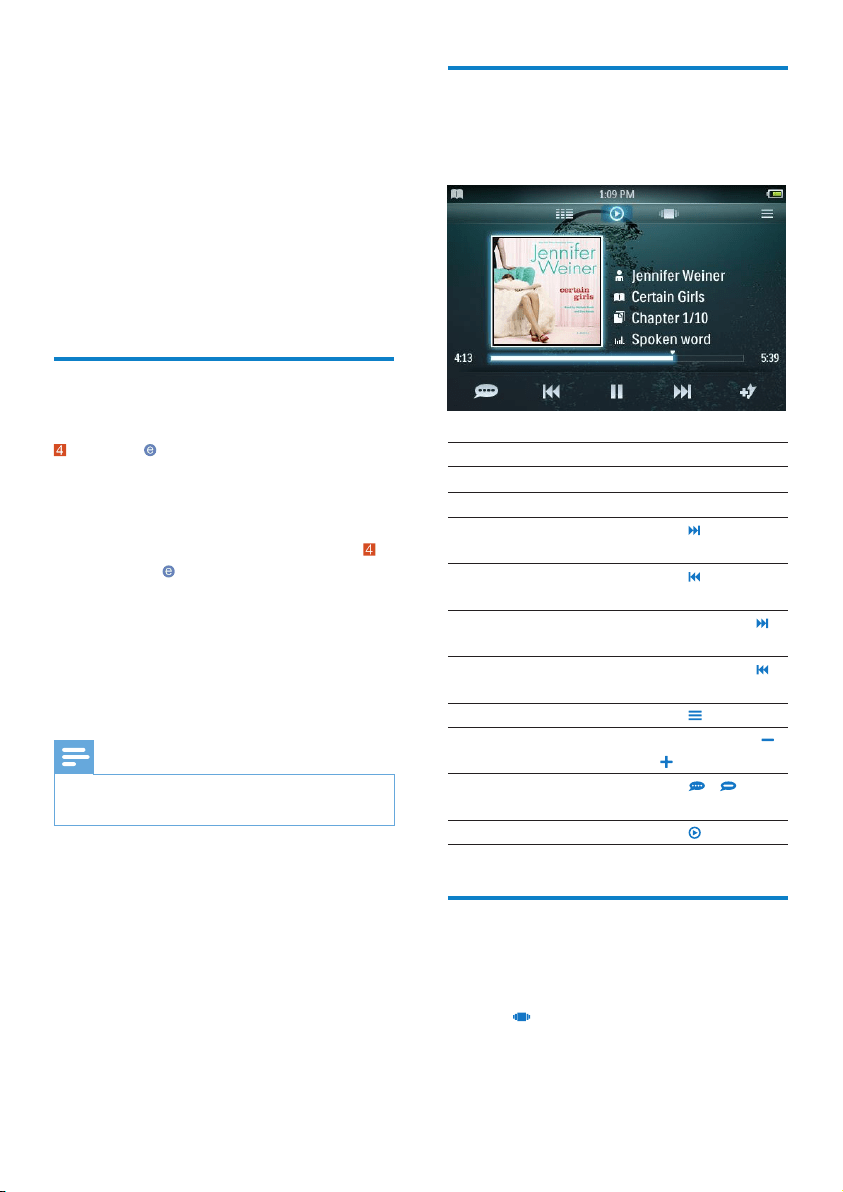
22 EN
8 Audiobooks
MUSE supports books in audio format. The use
of this feature requires that you download the
AudibleManager from audible.com. With the
AudibleManager you can manage the digital
contents of your audiobooks.
Visit audible.com and register. The onscreen
instructions guide you through the
AudibleManager software download process.
Add audiobooks to MUSE
Important: MUSE supports audiobook format
or format .
1 On your computer, launch
AudibleManager.
2 Follow the online instructions to
download your audiobooks in format
or format .
3 Follow the AudibleManager on-screen
instructions to activate MUSE for your
audiobooks.
4 Follow the AudibleManager on-screen
instructions to transfer your audiobooks
to MUSE.
Note
MUSE can only play audiobooks for which it is •
activated.
Overview of the audiobook
controls
These are the controls of the audiobook mode:
Goal Action
play
tap 2
pause
tap ;
go to beginning of new
section / chapter
tap
go to beginning of current
section / chapter
tap
skip forwards inside
audiobook
tap and hold
skip backwards inside
audiobook
tap and hold
view options menu tap
increase / decrease volume press volume /
button
increase / decrease play
speed
tap /
go to active play screen tap
Browse audiobooks
This is how you browse the audiobook library
by book cover:
1 Tap to display the browser view.
2 Use your nger to swipe from left to right
or from right to left on the screen to
browse the book covers.
Loading ...
Loading ...
Loading ...