Loading ...
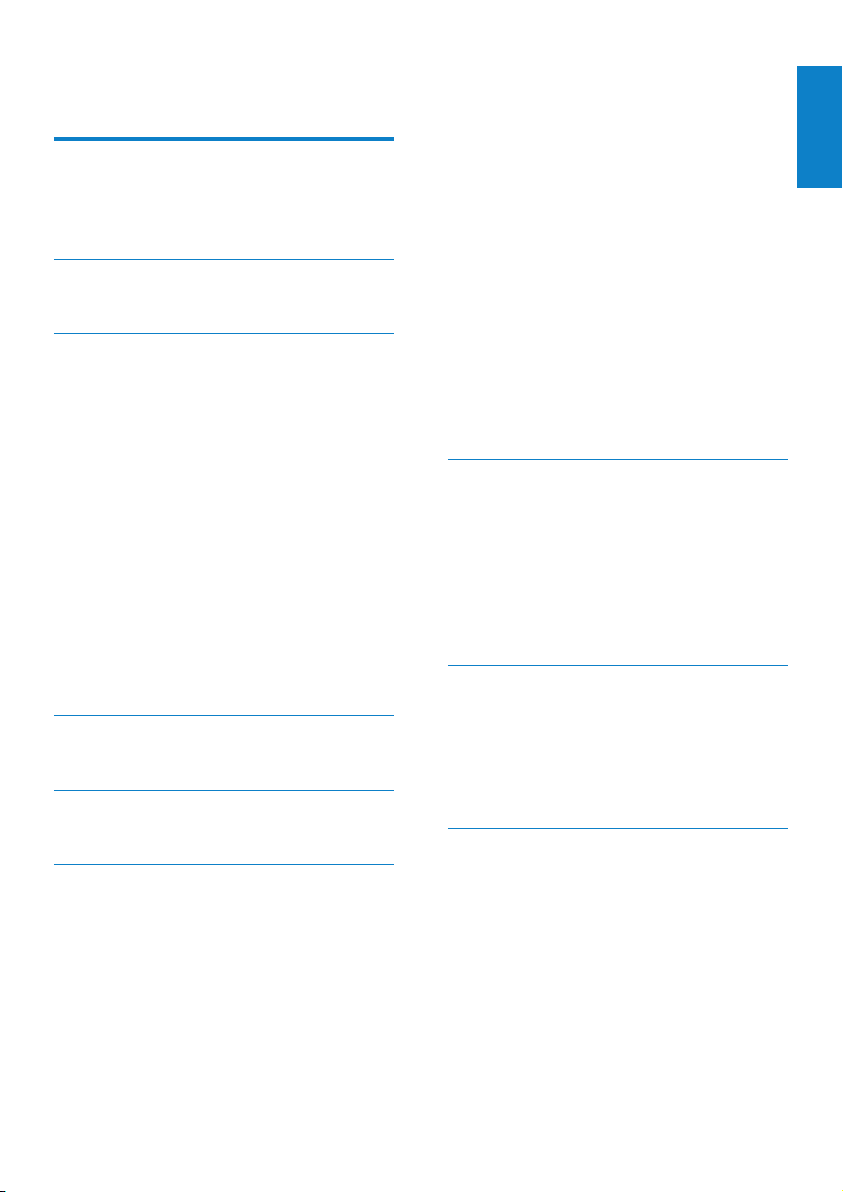
1
English
EN
Contents
1 Important safety information 3
General maintenance 3
Recycling the product and the built-in
battery 6
2 Your new MUSE 8
What’s in the box 8
3 Getting started 9
Overview of the controls and
connections 9
Lock the touch controls 9
Limit the volume 9
Overview of the home menu 10
Organize the home menu 10
Connect and charge 11
Connect MUSE to a computer 11
Install Philips Songbird for the rst
time 11
Install the Philips Songbird software
again (after the rst installation) 12
Battery level indication 12
Software loaded on the MUSE 12
Files loaded on the MUSE 12
4 Update MUSE 13
Manually verify / update the rmware 13
5 Turn MUSE on and off 14
Automatic shut-down 14
6 Philips Songbird 15
Build a media library 15
Rip a CD 15
Set up the CD rip options 15
Import media les from a directory 15
Import media from iTunes 15
Export media to iTunes 16
Get content from online sources 16
Import recordings from MUSE 16
Browse your media library 16
Organize and manage your Songbird
library 16
Let Songbird manage your media 16
Remove media les from the
Songbird media library 17
Delete media 17
Let Songbird watch a folder 17
Fetch album artwork 17
Playlists 17
Create a playlist 18
Add titles to a playlist 18
Remove titles from a playlist 18
Change the look of the Songbird library 18
Format MUSE (erase all music and data) 18
Repair MUSE (restore factory settings) 19
7 Music 20
Add music to MUSE 20
Overview of the music controls 20
Browse music albums 20
Listen to music 20
Customize the music library view 21
Delete the currently playing music track 21
Delete one or more music tracks 21
8 Audiobooks 22
Add audiobooks to MUSE 22
Overview of the audiobook controls 22
Browse audiobooks 22
Listen to audiobooks 23
Customize the audiobook library view 23
9 Video 24
Add videos to MUSE 24
Overview of the video controls 24
Browse video albums 24
Play videos 24
Play videos on your HD TV 25
Customize the video library view 25
Delete the currently playing video 26
Delete one or more videos 26
Contents
Loading ...
Loading ...
Loading ...