Loading ...
Loading ...
Loading ...
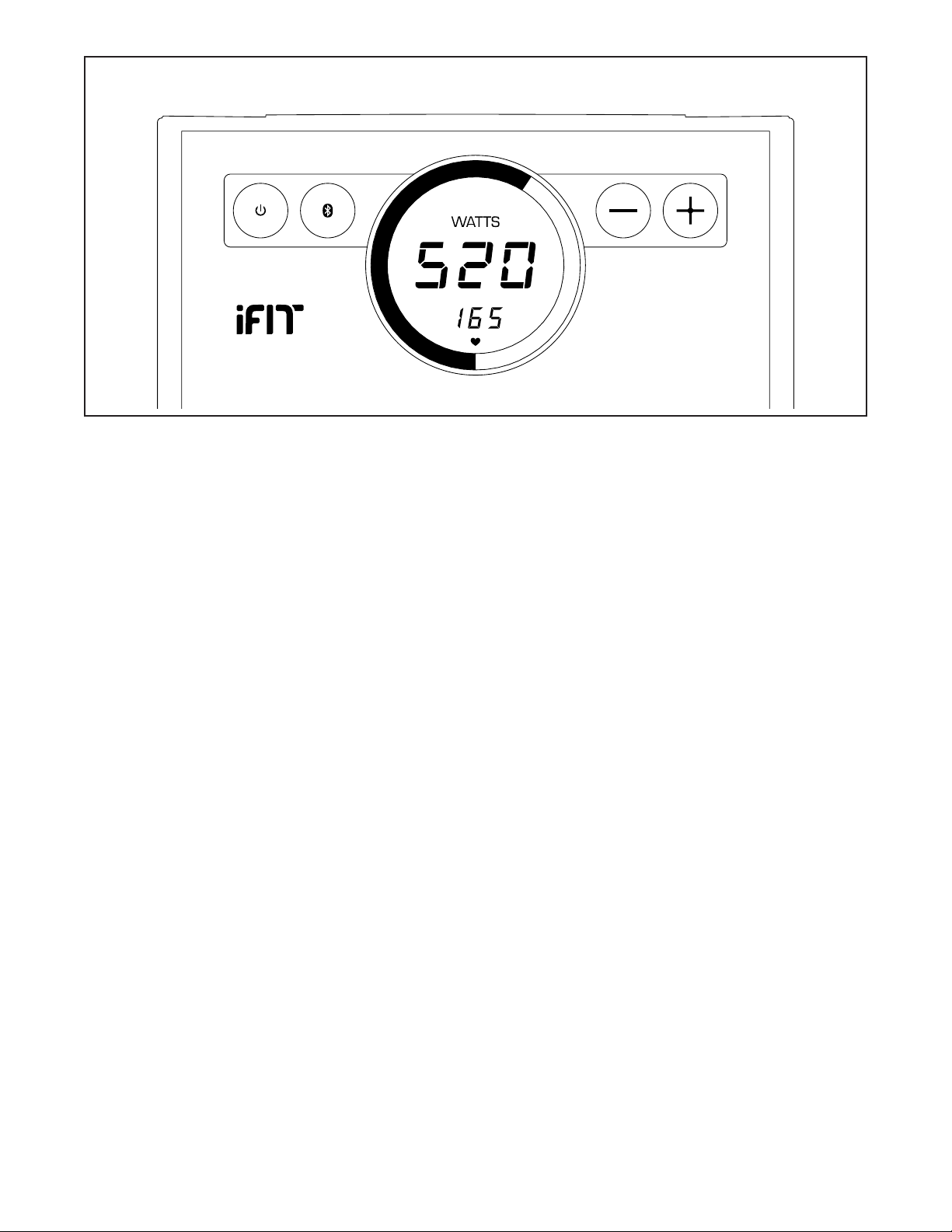
23
Magnum
ESYPF01914
NTSY14016
NTSY19916
CONSOLE DIAGRAM
FEATURES OF THE CONSOLE
The advanced console offers an array of features
designed to make your workouts more effective and
enjoyable.
Interactive iFit App
Use the interactive iFit app to access the advanced
features of your FUSION CST PRO.
The iFit app provides you with an interactive and
immersive workout experience, with high-energy,
time-saving combination strength and cardio work-
outs led by virtual personal trainers. Each iFit workout
automatically adjusts the resistance of the strength
system as you exercise.
Using the iFit app, you can also record and track your
workout and health information so you can see your
progress towards your fitness goals.
Manual Workouts
You can also perform manual workouts with the
strength system. While you exercise, you can change
the resistance of the strength system with the touch of
a button. The console will display continuous exercise
feedback about your power output in watts.
Chest Heart Rate Monitor
During your workouts, you can measure your heart rate
using the included chest heart rate monitor.
To download and set up the iFit app, see this page.
To use the console, see page 24. To connect your
heart rate monitor to the console, see page 25.
Note: If there is a sheet of plastic on the display,
remove the plastic.
HOW TO DOWNLOAD AND SET UP THE IFIT APP
The iFit app may be preinstalled on the included
10" tablet for Android™.
If the iFit is not preinstalled, open a web browser
on the tablet and go to iFit.com/apps. Follow the
instructions on the website to download the appropri-
ate iFit app. Make sure that the Bluetooth option is
enabled on the tablet.
Then, open the iFit app and follow the instructions to
set up an iFit account, customize settings, and get
started using iFit workouts, setting goals, and tracking
your progress.
Loading ...
Loading ...
Loading ...