Loading ...
Loading ...
Loading ...
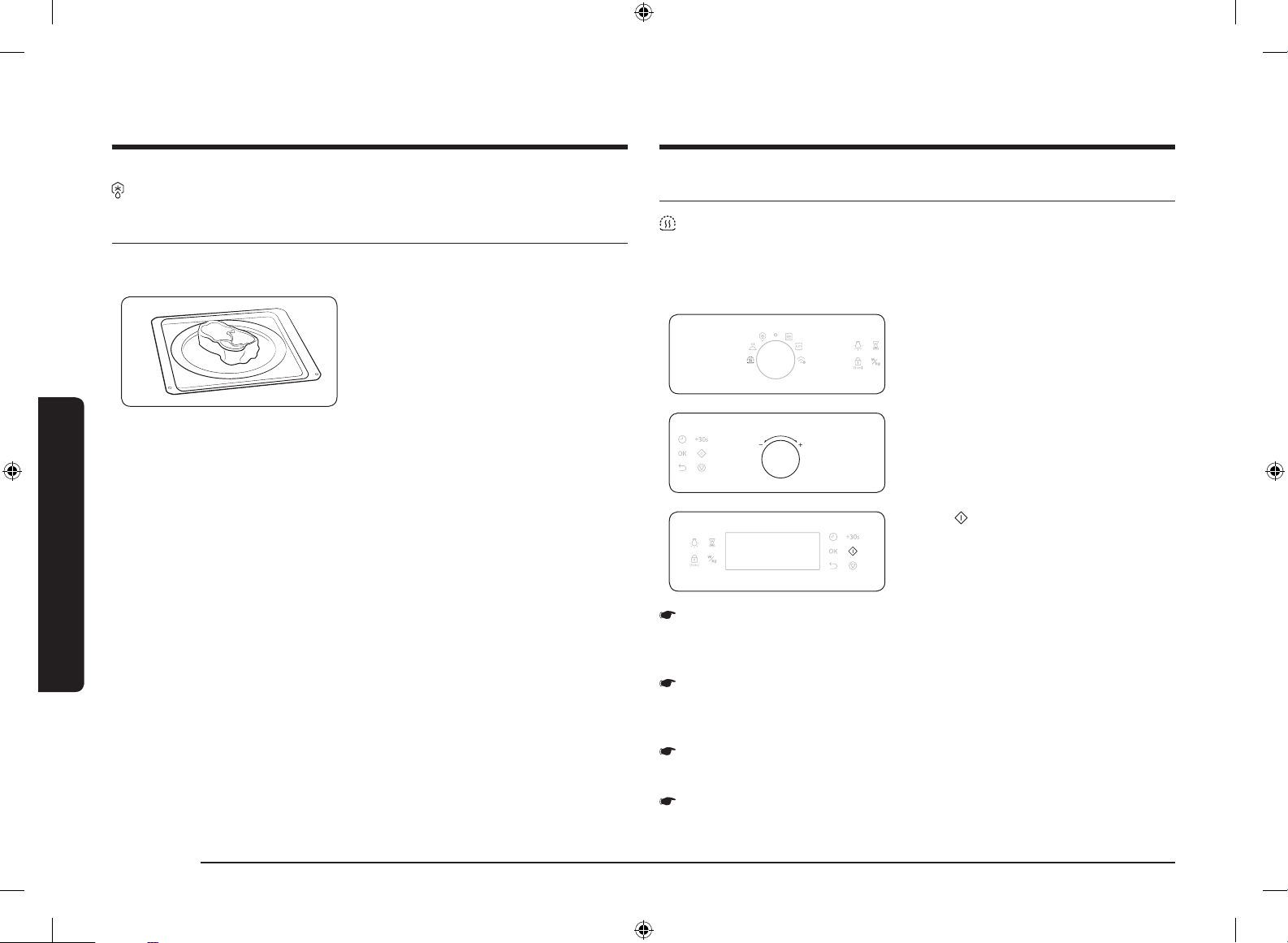
20 English
Operations
Operations
Auto Defrost
The oven offers 5 defrosting programmes for your convenience. The time and
power level are automatically adjusted according to the selected programme.
Step 1
>
Step 2
>
Step 3
Auto Defrost 1 to 5 Weight
1. Put food in suitable cookware, then on
the recommended accessory, and then
close the door.
2. Follow steps 1-3 in the Auto mode on
page 19.
3. When cooking is complete, “0:00” blinks.
Use oven gloves to take out food.
Special functions
Keep Warm
The Keep Warm feature keeps food hot until it’s served. Use this function to keep
food warm until ready to serve.
When cooking is complete,
1. Turn the mode dial to select Keep Warm.
2. Use the value dial to adjust the warming
time.
3. Press . The oven Starts Warming.
IMPORTANT
Do not use this function to reheat cold foods. This programmes are for keeping
food warm that has just been cooked.
IMPORTANT
Do not recommend food being kept warm for too long (more than 1 hour), as it will
continue to cook. Warm food spoils more quickly.
IMPORTANT
Do not cover with lids or plastic wrap.
IMPORTANT
Use oven gloves when taking out food.
NQ50K3130BS_EU_DG68-00523K-00_EN.indd 20 4/15/2016 11:51:48 AM
Loading ...
Loading ...
Loading ...