Loading ...
Loading ...
Loading ...
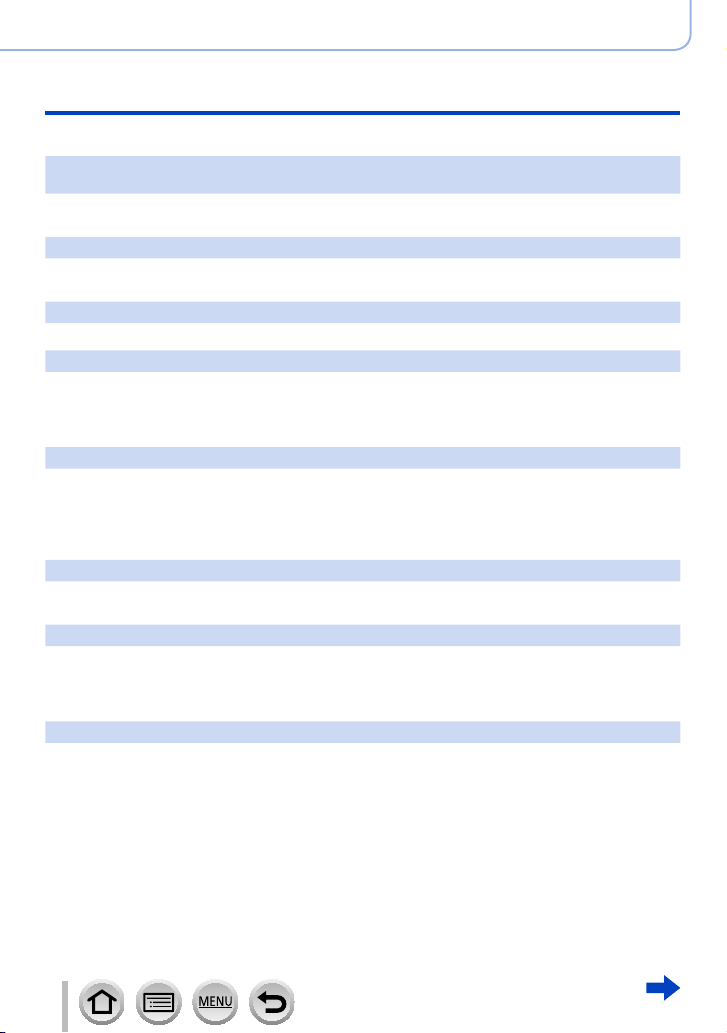
286
DVQP1285
Others
Q&A Troubleshooting
■
Recording
Cannot record pictures. The shutter will not operate immediately when the shutter button is
pressed.
• When [Focus/Release Priority] is set to [FOCUS], the camera will not record until proper focusing is
achieved. (→188)
Recorded pictures look white.
• Lens is dirty (fingerprints, etc.).
→ Turn the camera on to extract lens barrel, and clean lens surface with a soft, dry cloth.
Recorded pictures are too bright/too dark.
• AE Lock (→106) is set inappropriately.
Some pictures are taken when I press the shutter button just once.
• Cancel the following settings:
– [Simultaneous record w/o filter] (→172)
– Drive Mode (→129)
– Bracket recording (→133)
Focus not aligned correctly.
• Subject outside of focus range.
• [Focus/Release Priority] is set to [RELEASE]. (→188)
• [Shutter AF] is set to [OFF]. (→187)
• AF Lock (→106) is set inappropriately.
• If there are fingerprints or dirt on the lens, the focus may be set to the lens and not the subject.
Recorded pictures are blurred. The stabilizer function ineffective.
• Shutter speed is slower in dark locations and the stabilizer function is less effective.
→ Use a tripod and the self-timer (→132) when using a slower shutter speed.
Recorded pictures appear coarse, or there is interference.
• We recommend trying the following methods.
→ Lower ISO sensitivity (→108).
→ Either adjust [Noise Reduction] of [Photo Style] to a higher setting or set each item other than
[Noise Reduction] to a lower setting. (→170)
Subject appears skewed in pictures.
• If you take a picture of a moving subject in the electronic shutter mode, motion picture recording
mode, or 4K photo recording mode, the subject in the picture may be skewed in some cases.
This is characteristic of MOS sensors which serve as the camera’s pickup sensors. This is not a
malfunction.
Loading ...
Loading ...
Loading ...