Loading ...
Loading ...
Loading ...
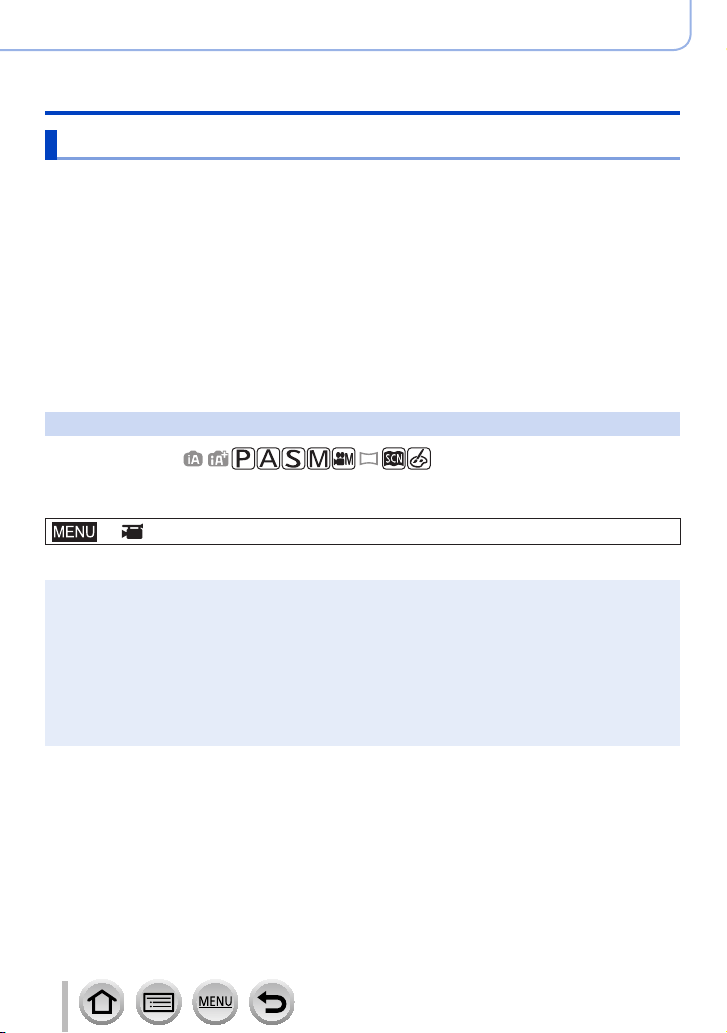
184
DVQP1285
Using Menu Functions
Menu list
[Motion Picture]
• The [Photo Style], [Filter Settings], [Sensitivity], [AF Mode], [AFS/AFF/AFC], [Metering
Mode], [i.Dynamic], [i.Resolution], [Diffraction Compensation], [i.Zoom], [Digital Zoom]
and [Stabilizer] menu items are common for both [Rec] and [Motion Picture] menus. If
a setting in one menu is changed, the setting with the same name in other menu will
also be changed automatically. For details, refer to the corresponding item of the [Rec]
menu.
• [4K Live Cropping] (→154)
• [Snap Movie] (→158)
• [Rec Format] (→151)
• [Rec Quality] (→151)
• [Exposure Mode] (→85)
• [High Speed Video] (→86)
• [Continuous AF] (→153)
• [Level Shot] (→184)
• [Flkr Decrease] (→185)
• [Silent Operation] (→87)
• [Wind Noise Canceller] (→185)
• [Zoom Mic] (→185)
[Level Shot]
Recording mode:
Level Shot function automatically detects the camera’s tilt while recording motion pictures,
and horizontally corrects the recording motion picture so it will not be tilted.
→ [Motion Picture] → [Level Shot]
Settings: [ON] / [OFF]
●
If you record while walking, or if the camera’s tilt is large, it may not be possible to horizontally
correct the motion pictures.
●
When [Level Shot] is set to [ON]
• The angle of view becomes slightly narrow when motion picture recording starts.
●
Still pictures taken while recording motion pictures will not be horizontally corrected.
●
This function is not available in the following cases:
• When recording with [High Speed Video]
• When recording using [4K Live Cropping]
• When [Stabilizer] is set to [OFF]
• When [Rec Format] is set to [MP4], and [Rec Quality] is set to [4K/100M/30p]
Loading ...
Loading ...
Loading ...