Loading ...
Loading ...
Loading ...
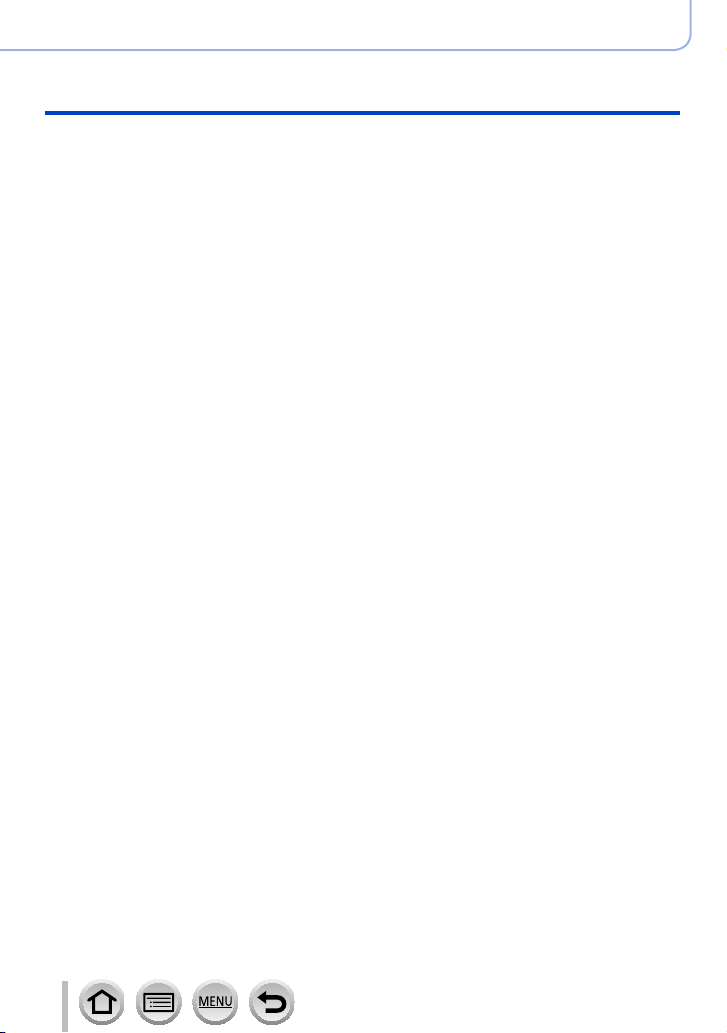
120
DVQP1285
4K Photo and Drive Settings
Recording with the 4K Photo function and selecting pictures to save
■
Selecting and saving pictures on the TV screen
• Set [HDMI Mode (Play)] to [AUTO] or [4K]. When connecting to a TV that does not
support 4K motion picture, select [AUTO].
• Set [VIERA Link] of [TV Connection] in the [Setup] menu to [OFF].
• If you connect the camera to a TV and display 4K burst files on the TV, they will be
displayed only on the 4K burst playback screen.
• Even if you insert the SD card to a 4K-compatible TV with an SD card slot, you cannot
play back 4K burst files recorded with [Aspect Ratio] set to an option other than [16:9].
(As of May 2017)
Loading ...
Loading ...
Loading ...