Loading ...
Loading ...
Loading ...
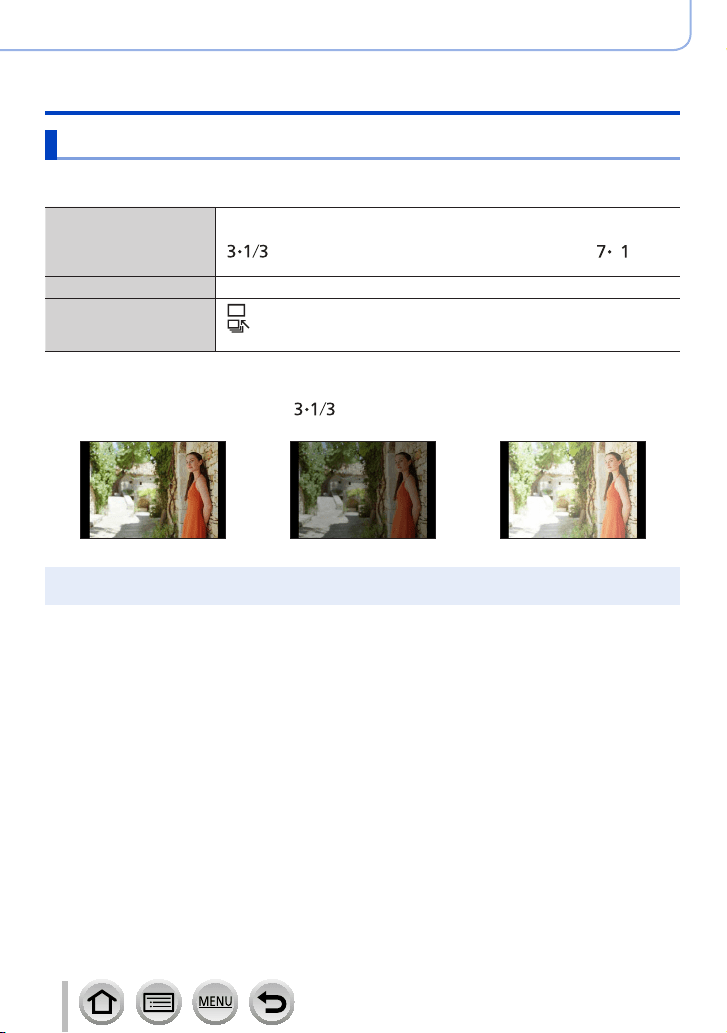
134
DVQP1285
4K Photo and Drive Settings
Taking Pictures While Adjusting a Setting Automatically (Bracket Recording)
Exposure Bracket
■
About [More settings] (step
2
in (→133))
[Step]
Sets the number of pictures to be taken and the exposure compensation
range.
[
] (Takes three pictures with an interval of 1/3 EV) to [ ]
(Takes seven pictures with an interval of 1 EV)
[Sequence] Sets the order in which pictures are taken.
[Single Shot Setting]
*
[ ]: Takes one picture each time you press the shutter button.
[
]: Takes all the pictures set to be taken when you press the shutter
button once.
*
Not available for burst recording. When using burst recording, if you press and hold the shutter
button, recording will be performed continuously until a specified number of pictures are taken.
[Step]: [ ], [Sequence]: [0/–/+]
1st picture 2nd picture 3rd picture
±0 EV –1/3 EV +1/3 EV
●
When taking pictures using Exposure Bracket after setting the Exposure Compensation value, the
pictures taken are based on the selected Exposure Compensation value.
Loading ...
Loading ...
Loading ...