Loading ...
Loading ...
Loading ...
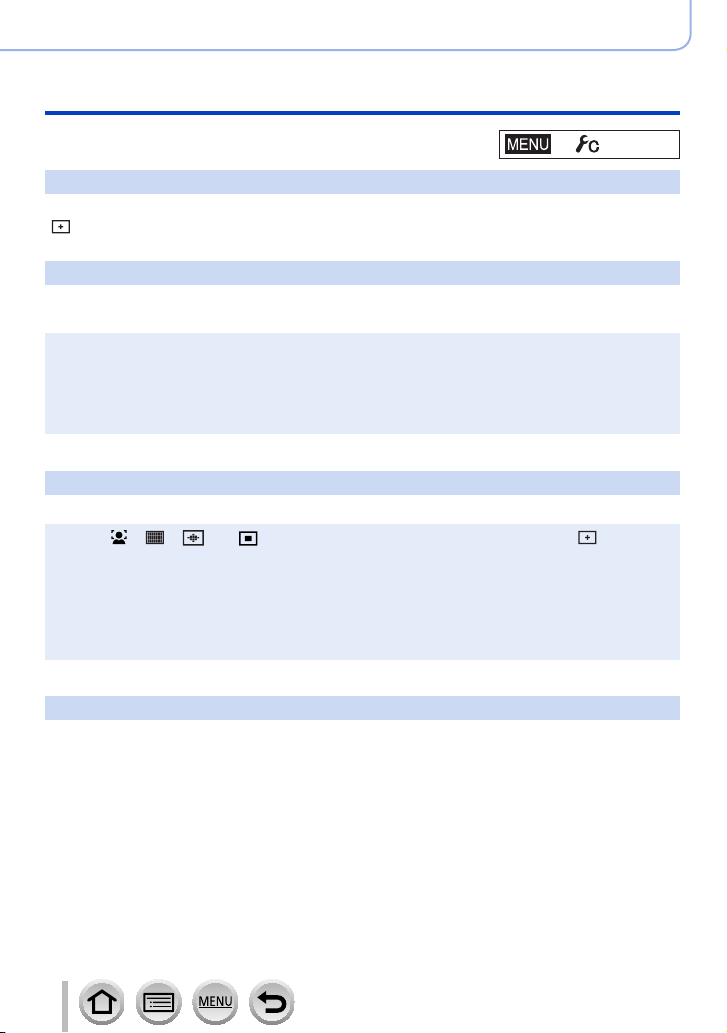
188
DVQP1285
Using Menu Functions
Menu list
→ [Custom]
[Pinpoint AF Display]
Sets whether to display the assist screen that appears when Auto Focus Mode is set to
[ ] in a window or full screen.
[AF Assist Lamp]
Illuminates the AF Assist Lamp when the shutter button is pressed halfway when it is too
dark to facilitate focusing.
●
The AF Assist Lamp has an effective distance of 1.5 m (4.9 feet).
●
The setting is fixed to [OFF] in the following cases:
• [Distinct Scenery], [Bright Blue Sky], [Romantic Sunset Glow], [Vivid Sunset Glow], [Glistening
Water], [Clear Nightscape], [Cool Night Sky], [Warm Glowing Nightscape], [Artistic Nightscape],
[Handheld Night Shot] (Scene Guide Mode)
• When [Silent Mode] is set to [ON]
[Direct Focus Area]
Moves the AF area or MF assist using the cursor button while recording.
●
When [ ], [ ], [ ], or [ ] is selected, you can move the AF area and when [ ] is
selected, you can move the enlarged position.
●
Perform the setting of functions assigned to the cursor buttons using the Quick menu (→47) or
function buttons (→48, 49).
●
[Direct Focus Area] is fixed to [OFF] in the following cases:
• [Glistening Water] (Scene Guide Mode)
• Creative Control Mode
• When recording using [4K Live Cropping]
[Focus/Release Priority]
Disables recording when a subject is out of focus.
Loading ...
Loading ...
Loading ...