Loading ...
Loading ...
Loading ...
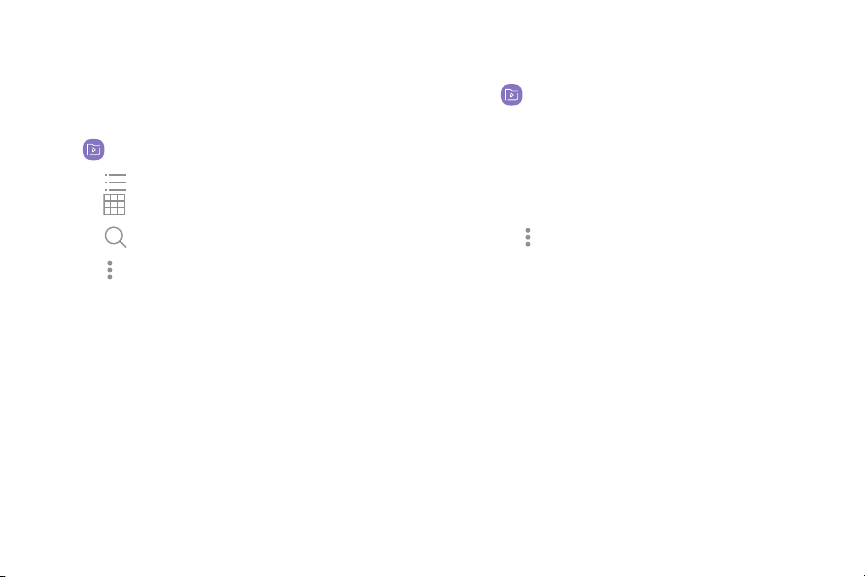
Manage Videos
Once you have recorded and saved at least one video,
the following options are available:
1. From a Home screen, swipe up to access Apps.
2. Tap Video.
•
Tap List to display videos in a list format, or
tap Grid to display videos in a grid format.
•
Tap Search to search for videos.
•
Tap More options for the following options:
-
: Select one or more videos to edit or
delete.
-
Share: Share your videos.
-
Sort by: Sort your videos.
-
About Video: View version information about
the Video app.
View and Play Videos
1. From a Home screen, swipe up to access Apps.
2. Tap Video, and scroll through the videos stored
on your tablet.
3. Tap a video to view it.
•
Tap List to display all videos at the bottom of
the screen. Tap a video to view it.
•
Tap More options for the following options:
-
Delete: Delete the current video.
-
Share: Choose an app or connection to use
for sharing the current video. Follow the
prompts.
-
: Turn on available subtitles.
-
Details: View and edit information about the
picture, including the date created, location,
and properties.
-
Settings: Modify Video play settings.
Apps 71
Loading ...
Loading ...
Loading ...