Loading ...
Loading ...
Loading ...
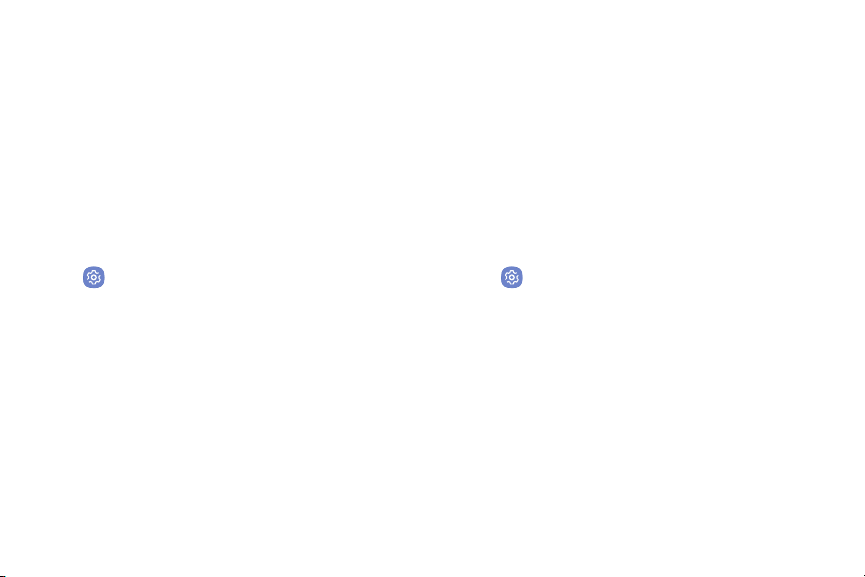
•
Permissions: View permissions granted to the
app for access to your device’s information.
•
Set as default: Set the app as a default for a
certain category of apps.
Default Apps
If you have multiple applications of the same type, you
can select one app to be the default.
1. From a Home screen, swipe up to access Apps.
2. Tap Settings > Apps > Default apps.
3. Tap the following to choose default apps:
•
Browser app: Choose a default browser app.
•
Home screen: Choose a Home screen type.
•
Device assistance app: Choose an app that
provides assistance for using your device.
•
Default app selection: Choose default apps for
other functions.
•
Set as default: Choose default apps for other
functions.
Apps Settings Shortcuts
Shortcuts to the settings for various apps are available
in one convenient location.
1. From a Home screen, swipe up to access Apps.
2. Tap Settings > Apps.
3. Tap an option to display the settings for the
selected app.
Apps 33
Loading ...
Loading ...
Loading ...