Loading ...
Loading ...
Loading ...
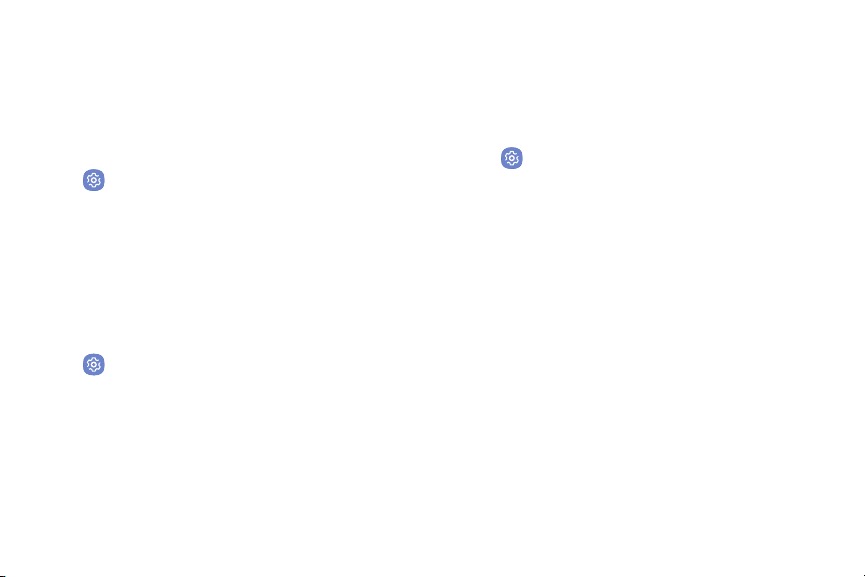
Default Keyboard
Select a default keyboard for your device’s menus and
keyboards. Additional keyboards can be downloaded
from the Google Play store.
1. From a Home screen, swipe up to access Apps.
2. Tap Settings > Language and input.
3. Tap Default keyboard and select a keyboard.
Manage On-Screen Keyboards
Enable or disable on-screen keyboards.
1. From a Home screen, swipe up to access Apps.
2. Tap Settings > Language and input.
3. Tap On-screen keyboard > Manage keyboards.
4. Tap each keyboard to enable or disable.
Physical Keyboards
Customize options when you have a physical keyboard
connected to your device (sold separately).
1. From a Home screen, swipe up to access Apps.
2. Tap Settings > Language and input.
3. Tap Physical keyboard, and then choose an option:
•
Show on-screen keyboard: Show the on-screen
keyboard while a physical keyboard is also being
used.
•
Keyboard shortcuts: Show explanations of the
keyboard shortcuts on the screen.
Settings 112
Loading ...
Loading ...
Loading ...