Loading ...
Loading ...
Loading ...
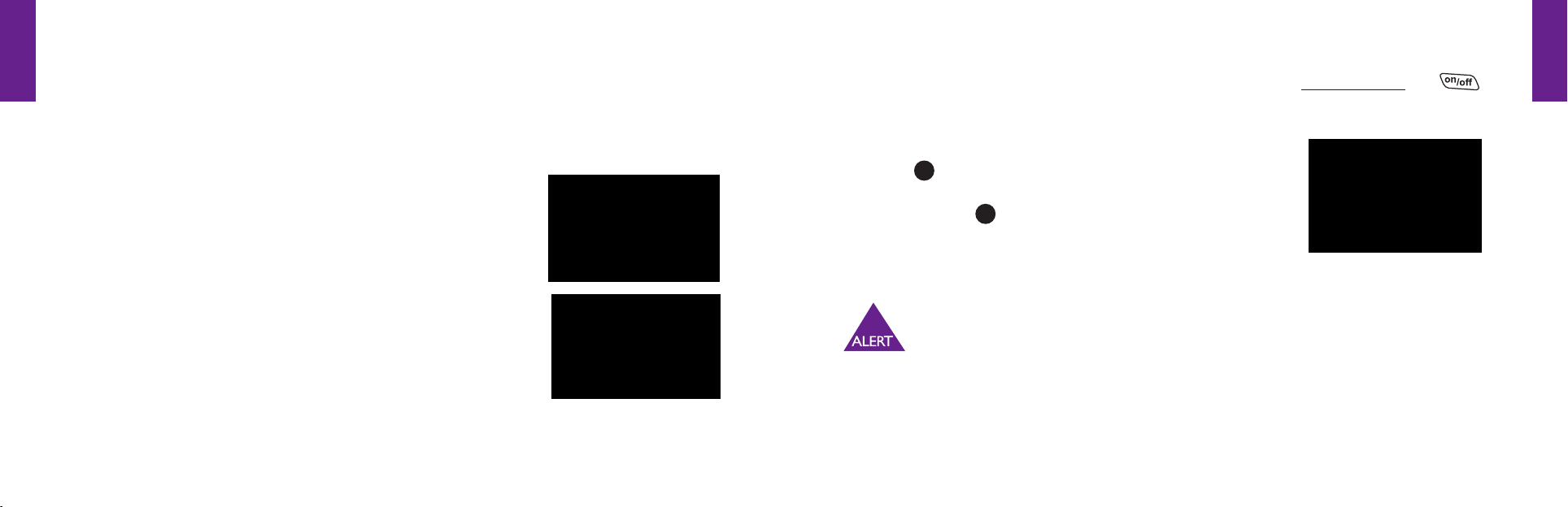
Section1
4GettingStarted
Section1
GettingStarted5
Using The Battery
TheJitterbugRechargeableBatteryisdesignedtodeliveranefcientchargetoyour
Jitterbug for up to 10 to 12 days of standby time.
Installing And Removing The Battery
To Install The Battery:
1.Slidetheroundedendofthebatteryintothebackofyour
Jitterbug, lining up the gold contacts on the battery with the
gold contacts inside the phone.
2. Press the top of the battery down until it snaps into place.
To Remove The Battery:
1. If the phone is on, turn it off by opening your Jitterbug and holding down the
button until the Jitterbug logo appears. The phone will then turn off.
2. Turn the phone over and press the battery release
button .
3. Lift the battery
2
up and away from your Jitterbug by
using the slots on each side.
The Jitterbug Rechargeable Battery must be fully charged before using the
phoneforthersttime.Werecommendaninitialchargeofupto12hours.
Failure to do so may damage your battery. If you use your Jitterbug without
charging the battery, and it is critically low, it will turn itself off.
1
1008301_GreatCall_jB_HowToGuide_R6.indd 14-15 10/13/10 12:11 PM
Loading ...
Loading ...
Loading ...