Loading ...
Loading ...
Loading ...
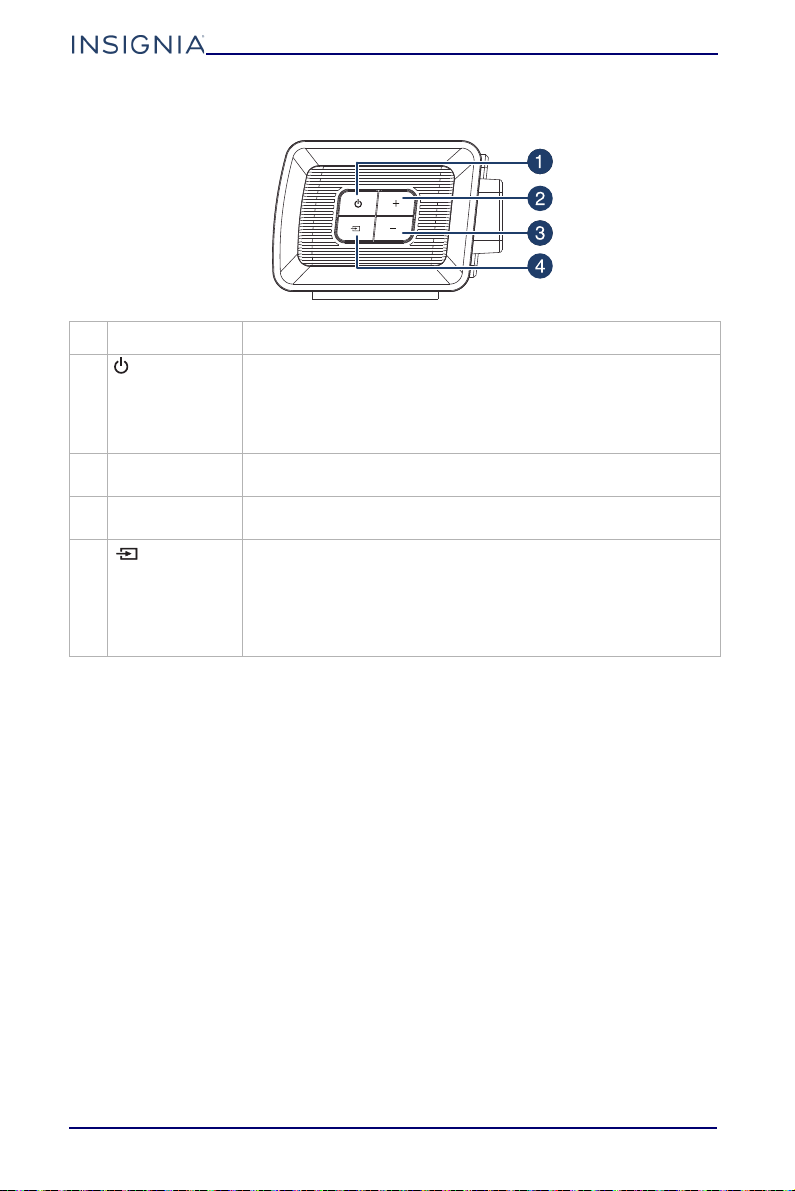
8
NS-HMSB20
www.insigniaproducts.com
Side view
# ITEM DESCRIPTION
1 (Power)
button
Press to turn on the soundbar. The status indicator turns green,
yellow, blue, or purple to indicate that the soundbar is on and
what input is selected.
Press again to return the soundbar to standby mode. The status
indicator turns red.
2 + (volume up)
button
Press to increase the volume of the soundbar.
3 - (volume down)
button
Press to decrease the volume of the soundbar.
4 (sound
source selector)
Press to cycle through the available sound sources. The status
indicator will light:
• Green - Digital optical
• Yellow - AUX IN
•Blue - Bluetooth
•Purple - USB
Loading ...
Loading ...
Loading ...