Loading ...
Loading ...
Loading ...
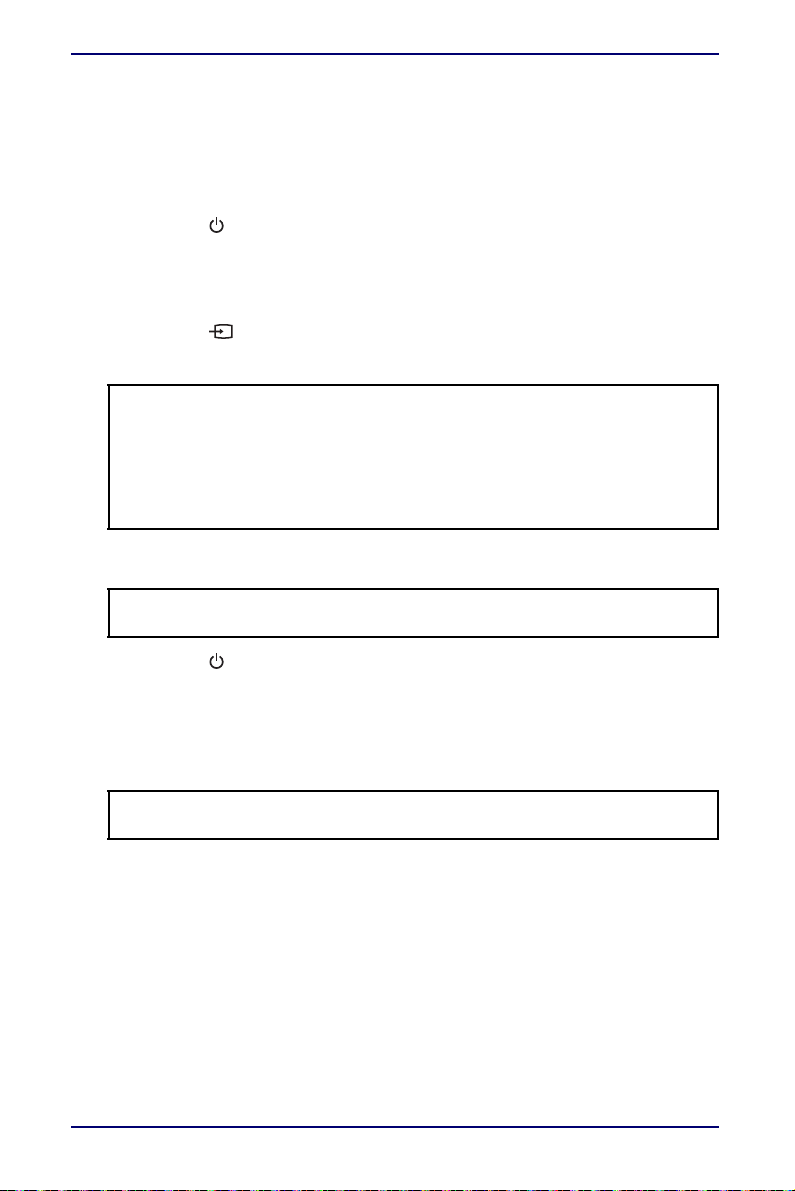
19
2.0 Channel Mini Soundbar
www.insigniaproducts.com
Using your soundbar
This system lets you access four different sound sources, including Optical, AUX IN
(RCA), Bluetooth, and USB.
Listening to your soundbar
1 Press the (Power) button to turn on your soundbar. The source indicator
turns from red to the color of whichever sound source is selected
(green=optical, yellow=AUX IN, blue=bluetooth, and purple=USB).
2 Turn on the audio source device connected to your soundbar and begin
playback.
3 Press the (sound source selector) button on the soundbar or the SOURCE
button on your remote control repeatedly until you hear sound from your
soundbar.
4 Adjust the volume on your soundbar or the source audio device to a
comfortable level.
5 Press the (Power) button again to turn off your soundbar. The status
indicator lights red.
Maintaining your soundbar
Cleaning your soundbar
Notes:
• If you use the OPTICAL connection, you must change your device’s audio
output setting to “PCM” format. Refer to the manual you received with the
output device for additional information.
• Make sure that your sound source is set to output sound to the soundbar
(whichever connection method you choose). Refer to your device’s manual
for additional information.
WARNING: Continuous use of high volume sound may permanently damage
your hearing.
CAUTION: Only use a soft and clean rag to clean the outside of the soundbar.
Never clean it with chemicals, detergents, or abrasives.
Loading ...
Loading ...
Loading ...