Loading ...
Loading ...
Loading ...
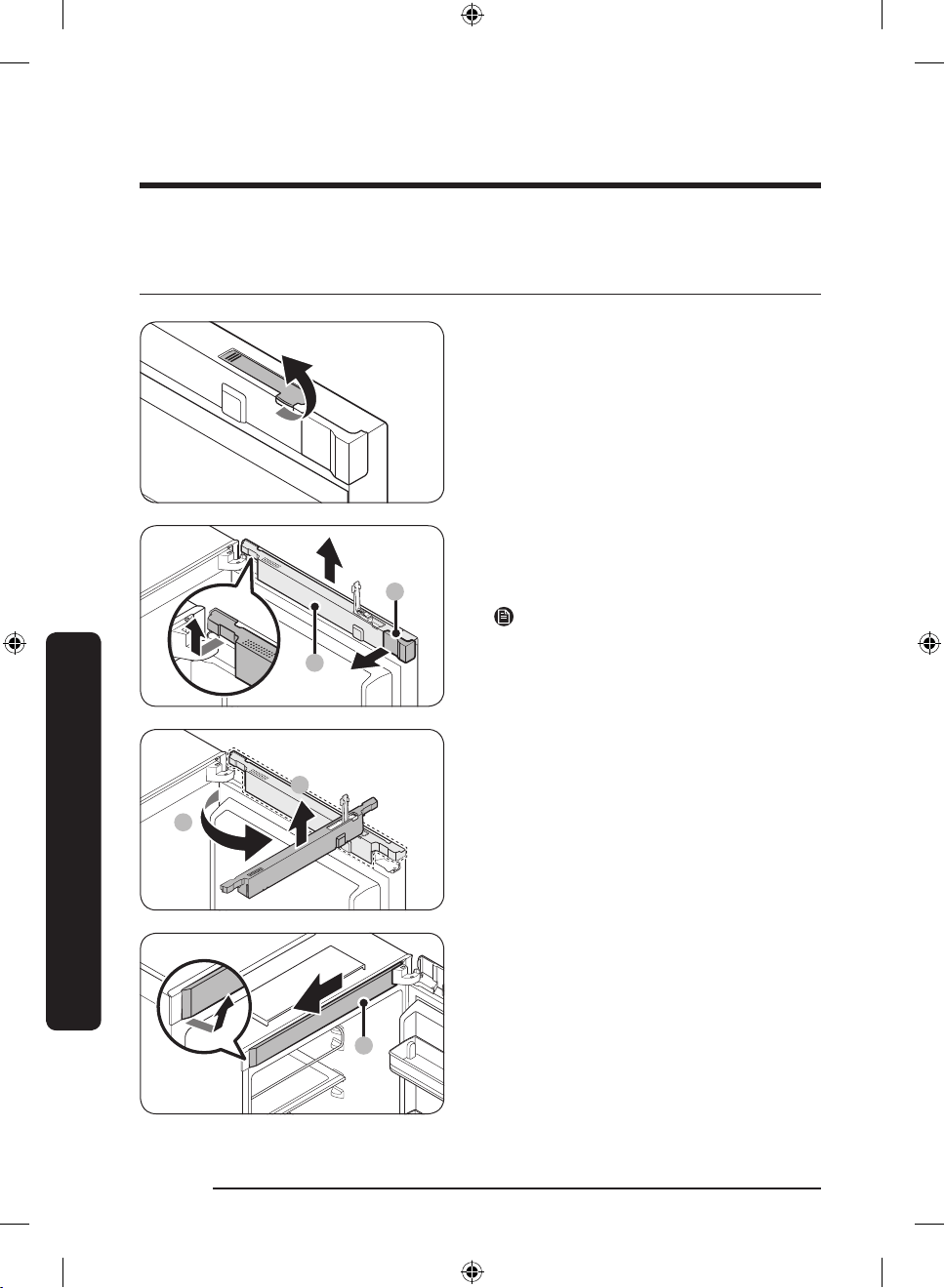
Maintenance
English48
Maintenance
Step-by-step instructions
STEP 1 Remove the fridge door
1. Open the fridge door, and pull up to
open the display switch cover.
1
2
2. Lift up the wire cover (1) and remove
the space cover (2). Turn the wire cover
to the front by 90 degrees, and then
push up to remove.
NOTE
Keep the space cover in a safe place. It is
necessary when you return the door to the
initial position (before reversing the door).
1
2
3
3. Remove the top frame cover (3) from
the bottom left then the top side. Then,
pull out to the front.
Untitled-5 48 2018-05-25 5:13:58
Loading ...
Loading ...
Loading ...