Loading ...
Loading ...
Loading ...
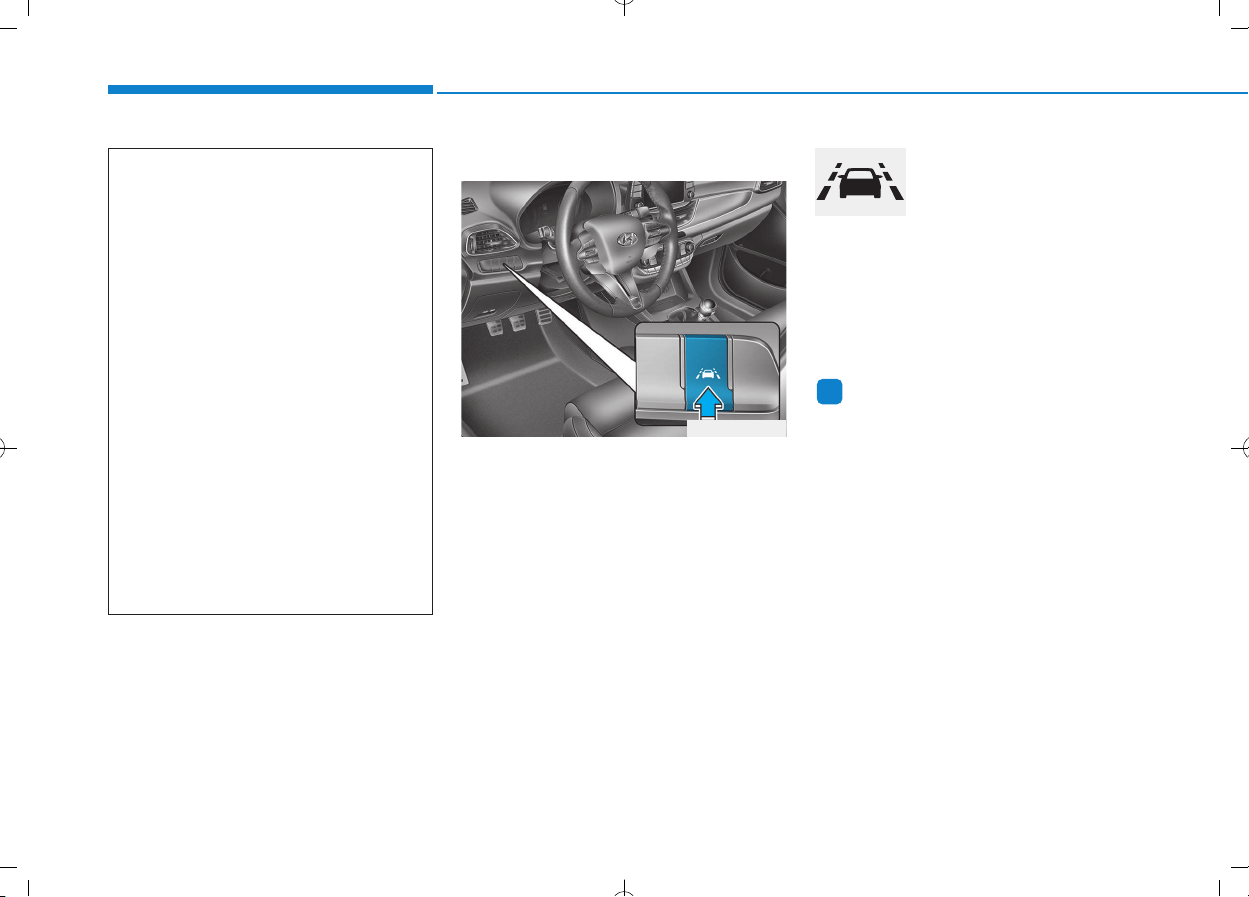
5-74
Driving your vehicle
LDWS operation
To activate/deactivate the LDWS:
With the ignition switch in the ON
position, press the LDWS button
located on the instrument panel on
the lower left hand side of the driver.
The indicator in the cluster display
will initially illuminate white. This indi-
cates the LDWS is in the READY but
NOT ENABLED state.
The color of indicator will
change depending on the
condition of LDWS.
- White : Sensor does not detect
lane markers or vehicle
speed is under 60 km/h
(40mph).
- Green : Sensor detects lane mark-
ers.
Information
If the indicator (white) is activated
from the previous ignition cycle, the
system will turn ON without any addi-
tional control. If you press the LDWS
button again, the indicator on the
cluster goes off.
i
(Continued)
• Do not place objects that
reflect light on the dashboard
while driving.
• Do not place any accessories
near the inside rearview mirror.
• You may not hear a warning
sound of LDWS because of
the excessive audio sound.
• The operation of the LDWS
may be affected by several
factors including environmen-
tal conditions that affect the
ability of the camera to detect
the lanes in front of you. It is
the responsibility of the driver
to pay careful attention to the
roadway and to maintain the
vehicle in its intended lane at
all times.
OPDEN057133
Loading ...
Loading ...
Loading ...