Loading ...
Loading ...
Loading ...
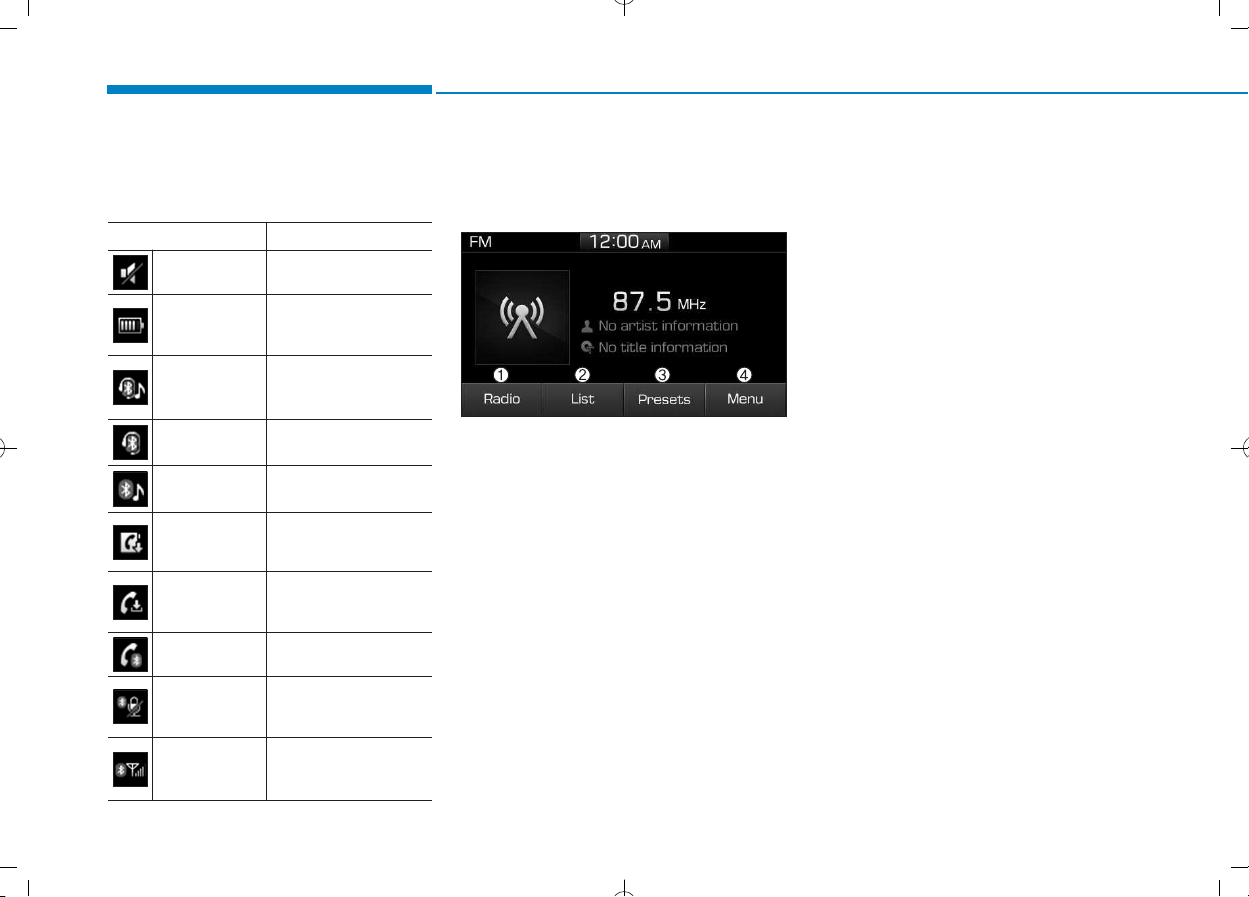
4-14
Multimedia System
Information on status icons
Icons showing audio status are shown
in the upper-right corner of the screen.
Radio
FM/AM (with RDS)
(1) Radio
Switch between FM and AM.
(2) List
View all available stations.
(3) Presets
View all presets.
(4) Menu
Navigate to the menu screen.
Switching between FM and AM
• Press the [RADIO] button on the
audio system to switch between
FM and AM.
• Select [Radio] on the screen to
switch between FM and AM.
Searching stations
Press the [SEEK/TRACK] button to
search stations.
List
A list of all available stations in the
vehicle’s current location is dis-
played. Select the desired station.
Favourite stations can be saved to
[Presets] by selecting [+].
Icon Description
Mute Mute engaged
Battery
Remaining battery life of
a connected Bluetooth
®
device
Handsfree +
Audio stream-
ing connection
Bluetooth
®
Handsfree
call and audio stream-
ing available
Handsfree
connection
Bluetooth
®
Handsfree
call available
Bluetooth
®
audio streaming
Bluetooth
®
audio
streaming available
Downloading
contacts
Downloading contacts
through Bluetooth
®
wire-
less communications
Downloading
call history
Downloading call history
through Bluetooth
®
wire-
less communications
Line busy Phone call in progress
Mute mic
Mic muted during a
call (caller cannot
hear your voice)
Phone signal
strength
Display the phone signal
strength for a cell phone
connected by Bluetooth
®
Loading ...
Loading ...
Loading ...