Loading ...
Loading ...
Loading ...
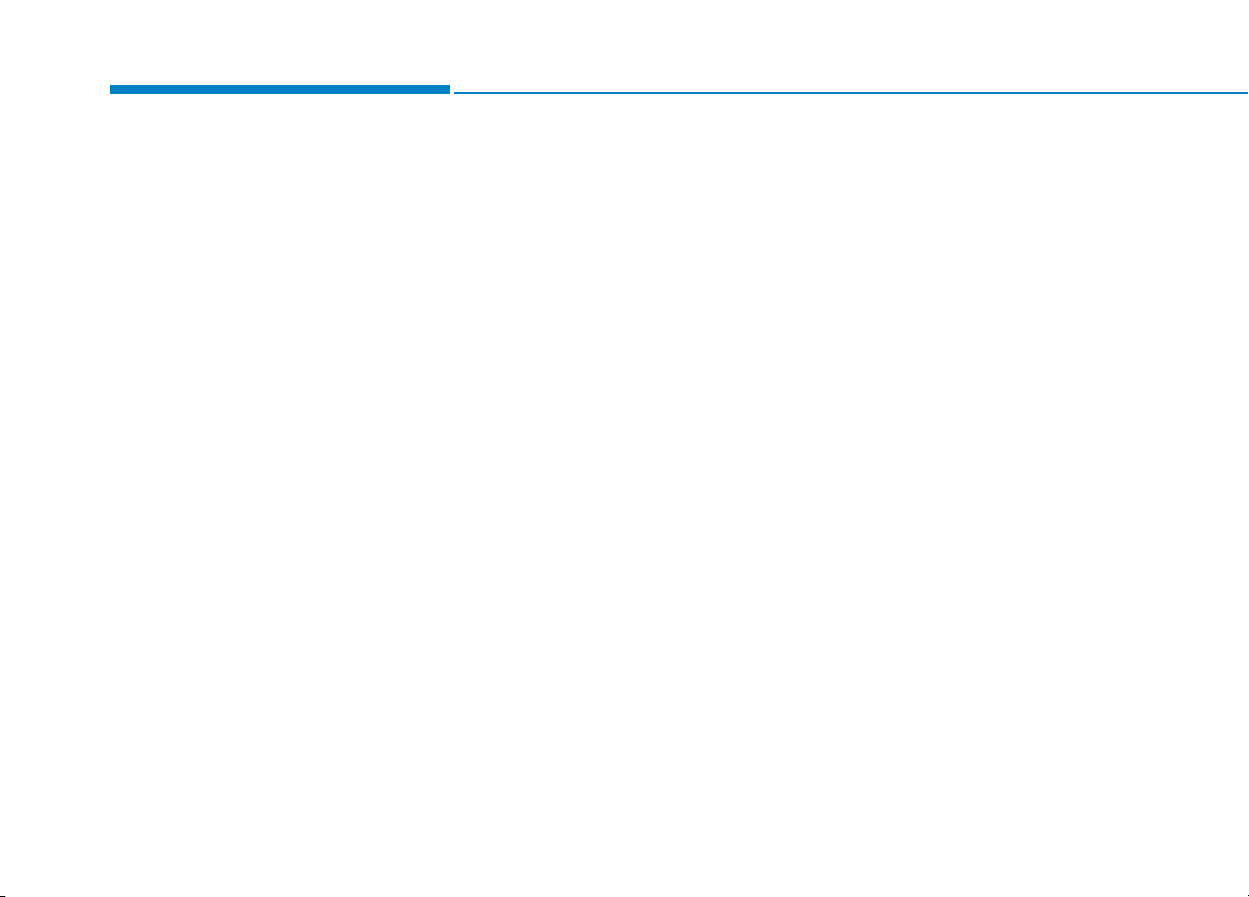
3-74
Convenient features of your vehicle
3. Lights
• One Touch Turn Signal
- Off: The one touch turn signal func-
tion will be deactivated.
- 3, 5, 7 Flashes: The turn signal indi-
cator will blink 3, 5, or 7 times when
the turn signal lever is moved slightly.
For more details, refer to "Lighting"
in this chapter.
• Head Lamp Delay
To activate or deactivate the head-
lamp delay function.
For more details, refer to "Lighting"
in this chapter
• Welcome Light
To activate or deactivate the wel-
come light function.
For more details, refer to "Lighting"
in this chapter.
4. Sound
• Park Assist System Volume
- Softer/Louder
To adjust the Park Assist System
volume.
• Welcome Sound
To activate or deactivate the wel-
come sound.
5. Convenience
• Seat Easy Access
- Off: The seat easy access function
is deactivated.
- Normal/Extended: When you turn
off the engine, the driver's seat will
automatically move rearward short
(Normal) or long (Extended) for you
to enter or exit the vehicle more
comfortably.
For more details, refer to "Driver
Position Memory System" in this
chapter.
• Wireless Charging System
To activate or deactivate the wireless
charging system in the front seat.
For more details, refer to "Wireless
Charging System" in this chapter.
• Wiper/Lights Display
To activate or deactivate the Wiper/
Light mode.
When activated, the LCD display
shows the selected Wiper/Light
mode whenever you changed the
mode.
• Auto Rear Wiper (reverse)
To activate or deactivate the rear
wiper while the vehicle is in reverse
with the front wiper ON.
• Shift recommendation light
- ECO/NORMAL/SPORT/N/
CUSTOM
To select in which mode the shift
lights are displayed.
Loading ...
Loading ...
Loading ...