Loading ...
Loading ...
Loading ...
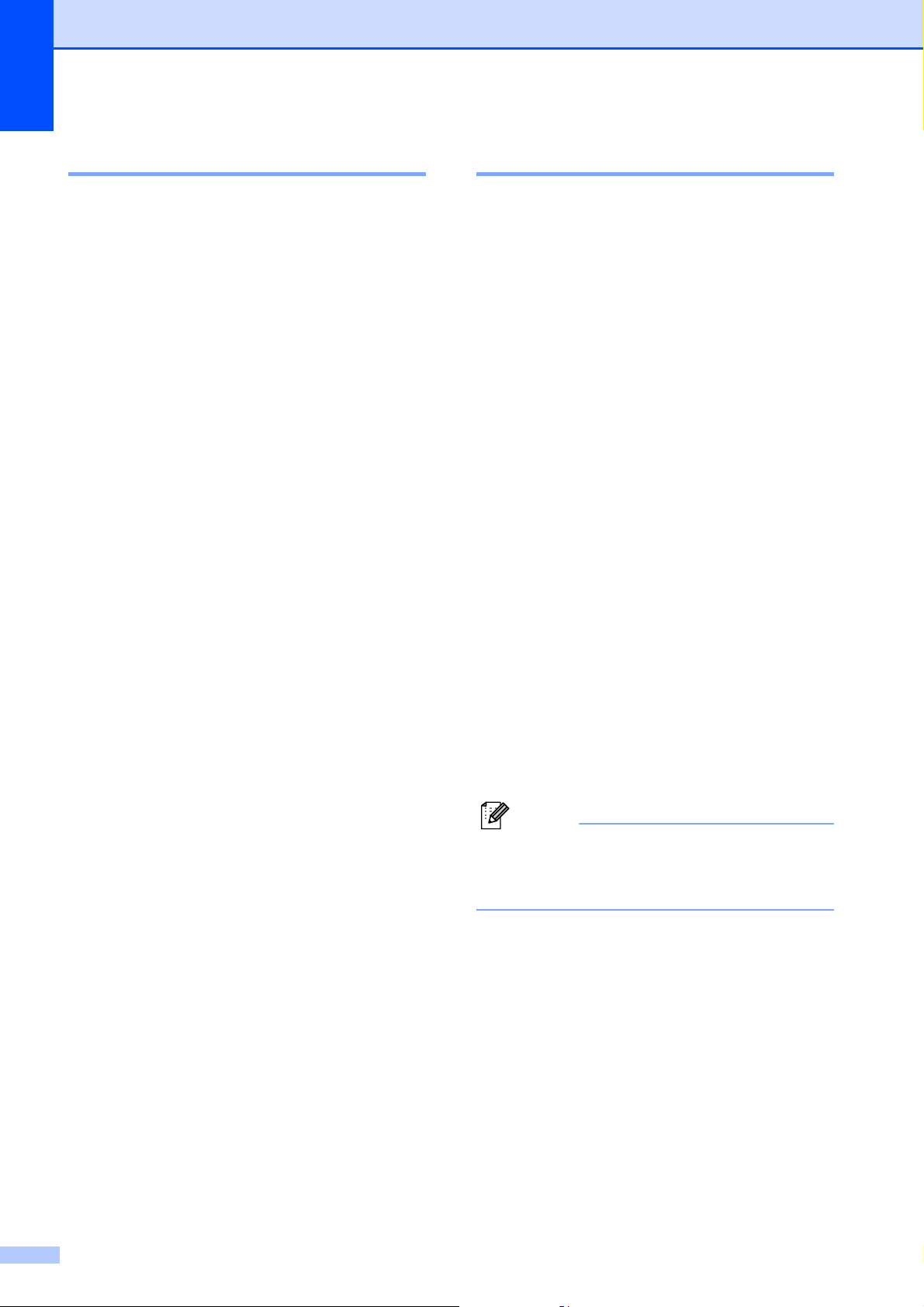
Chapter 4
30
Paper options 4
Paper Type 4
If you are copying on special paper, set the
machine for the type of paper you are using to
get the best print quality.
a Load your document.
b Enter the number of copies you want.
c Press a or b to choose Paper Type.
d Press d or c to choose Plain Paper,
Inkjet Paper , Brother BP71,
Other Glossy or Transparency.
Press OK.
e If you do not want to change additional
settings, press Black Start or
Color Start.
Paper Size 4
If copying on paper other than Letter size, you
will need to change the paper size setting.
You can copy only on Letter, Legal, A4, A5 or
Photo 4 in. × 6in. (10cm × 15 cm) paper.
a Load your document.
b Enter the number of copies you want.
c Press a or b to choose Paper Size.
d Press d or c to choose Letter, Legal,
A4, A5 or 4"x6".
Press OK.
e If you do not want to change additional
settings, press Black Start or
Color Start.
Book Copy 4
Book copy corrects dark borders and skew.
Your machine can correct the data
automatically or you can make specific
corrections.
a Load your document.
b Enter the number of copies you want.
c Press a or b to choose Book Copy.
d Do one of the following:
If you want to correct the data
yourself, press d or c to choose
On(Preview).
Press OK.
Press Black Start or Color Start
and go to step e.
If you want the machine to correct
the data automatically, press d or c
to choose On and go to step f.
e Adjust the skewed data by using d or c.
Remove the shadows by using a or b.
f If you have finished making corrections,
press Black Start or Color Start.
Note
Book Copy is not available with
Page Layout , Fit to Page and
Watermark Copy .
Loading ...
Loading ...
Loading ...
