Loading ...
Loading ...
Loading ...
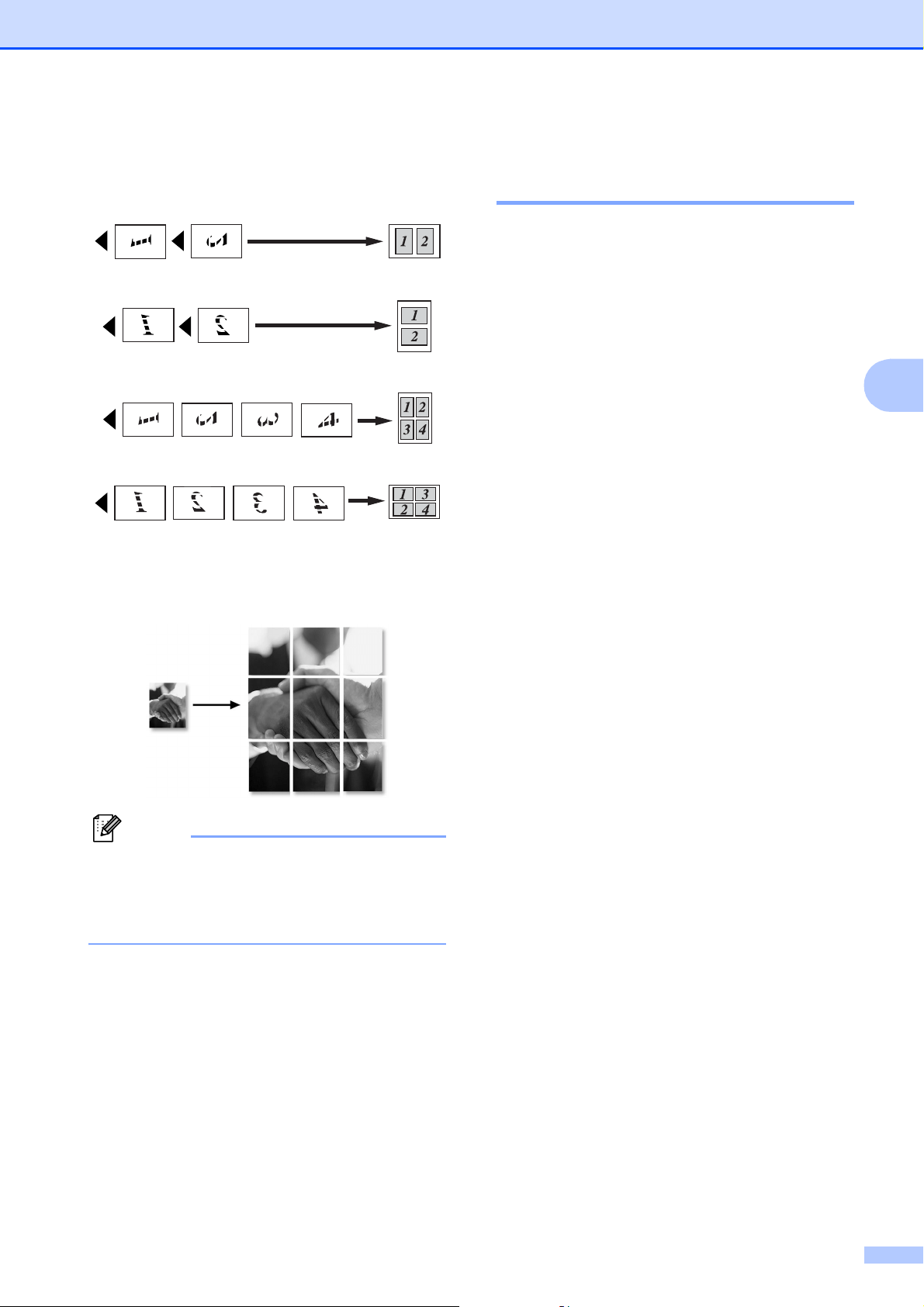
Making copies
29
4
Place your document face down in the
direction shown below.
2 in 1 (P)
2 in 1 (L)
4 in 1 (P)
4 in 1 (L)
Poster (3 x 3)
You can make a poster size copy of a
photograph.
Note
If photo paper has been chosen in the
Paper Type setting for N in 1 copies, the
machine will print the images as if Plain
paper had been chosen.
Adjusting Brightness and
Contrast 4
Brightness 4
You can adjust the copy brightness to make
copies darker or lighter.
a Load your document.
b Enter the number of copies you want.
c Press a or b to choose Brightness.
d Press d to make a darker copy or press
c to make a lighter copy.
Press OK.
e If you do not want to change additional
settings, press Black Start or
Color Start.
Contrast 4
You can adjust the copy contrast to help an
image look sharper and more vivid.
a Load your document.
b Enter the number of copies you want.
c Press a or b to choose Contrast.
d Press d to increase the contrast or press
c to decrease the contrast.
Press OK.
e If you do not want to change additional
settings, press Black Start or
Color Start.
Loading ...
Loading ...
Loading ...
