Loading ...
Loading ...
Loading ...
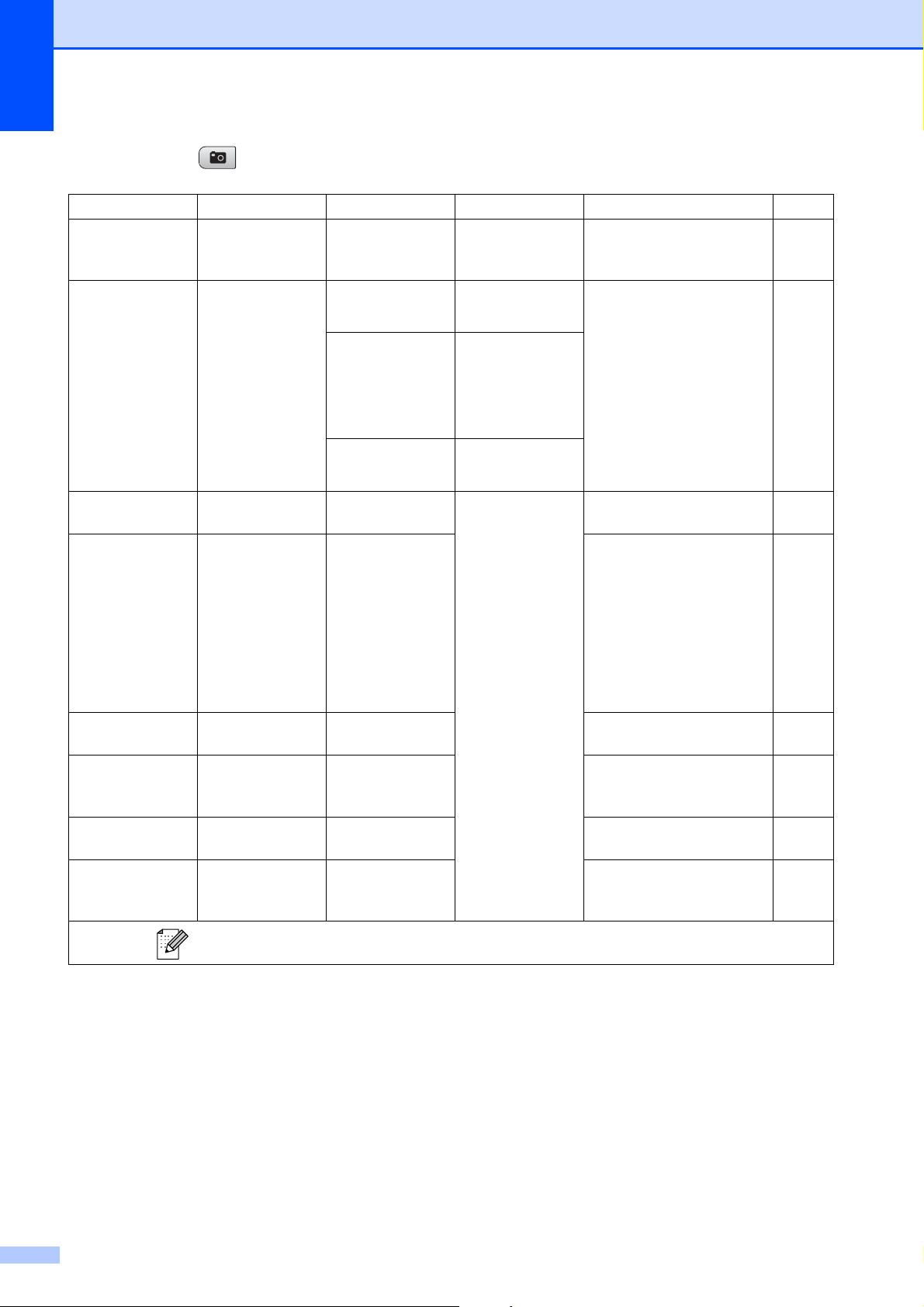
98
PhotoCapture ( )
Level 1 Level 2 Level 3 Options Descriptions Page
View Phot o(s) — — See the print
settings in the
following table.
You can preview your
photos on the LCD.
37
Print Ind ex — Layout F ormat
6 Images/Line
*
5 Images/Line
You can print a thumbnail
page.
38
Paper Ty pe Plain Paper*
Inkjet Pap er
Brother BP 71
Other Glos sy
Paper Si ze Lette r*
A4
Print Pho tos — — See the print
settings in the
following table.
You can print an individual
image.
38
Enhance Photos
Auto Correct
Enhance Ski n-
Tone
Enhance Scenery
Remove Red-Eye
Monochrome
Sepia
— You can adjust your photos
with these settings.
39
Search by Date
— — You can search your
photos from date.
42
Print All Photos
— — You can print all photos in
your media card or USB
Flash memory drive.
43
Slide Sho w — — The machine starts a Slide
Show of your photos.
43
Trimming — — You can trim your photo
and print a part of the
image.
44
The factory settings are shown in Bold with an asterisk.
Loading ...
Loading ...
Loading ...
