Loading ...
Loading ...
Loading ...
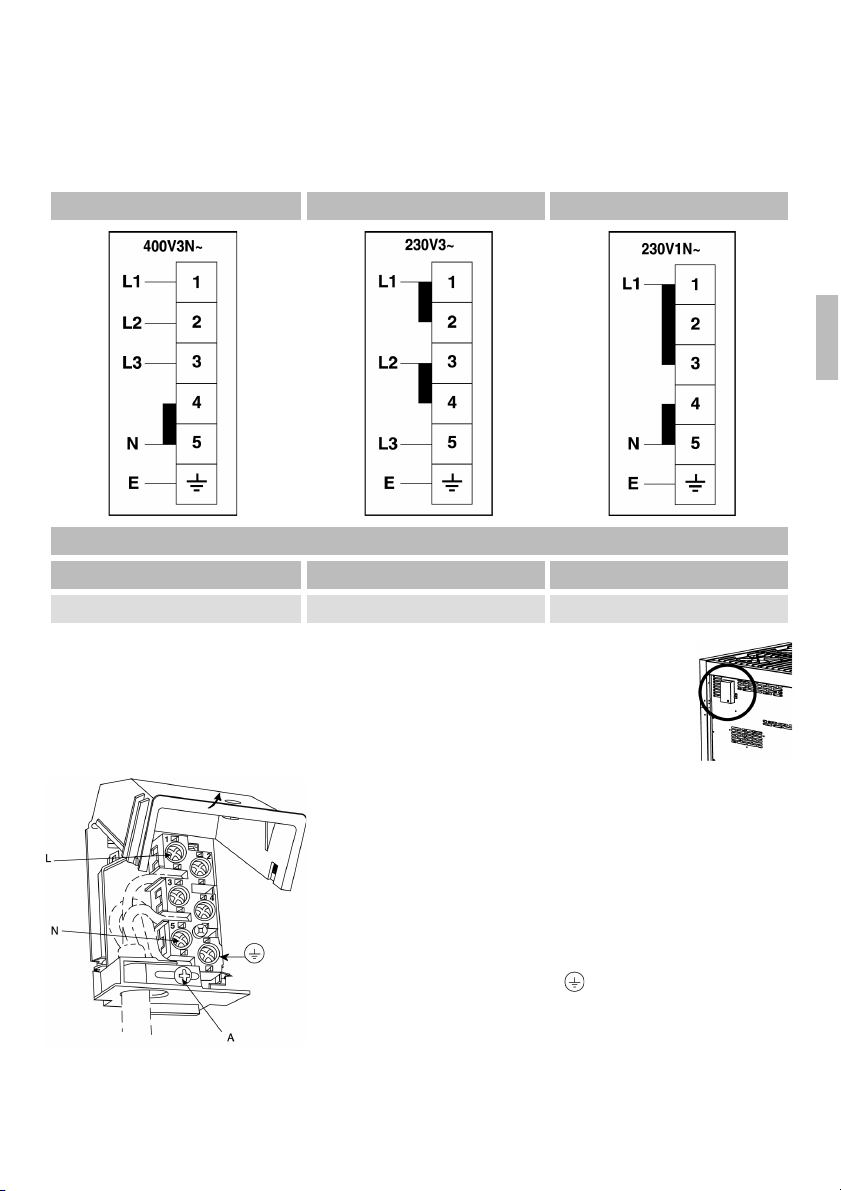
59
Type of power supply It is possible to obtain different connections accor-
ding to the voltage, simply by moving the uncon-
nected cable ends on the terminal board as shown
in the following diagrams.
Replacing the electric
cable
To replace the electric cable, it is nec-
essary to access the terminal board.
It is located on the back of the appli-
ance, at the top left, as shown in the
figure.
To replace the cable, proceed as follows:
• unplug supply cable
• open the terminal board box;
• unscrew the screw A that locks the cable;
• loosen the screw contacts and replace the
cable with one of the same length that corre-
sponds to the specifications in the table in sec-
tion "Electric power cable section”;
• the "yellow-green" earth wire must be con-
nected to the terminal and must be approxi-
mately 20 mm longer than the line cables;
• the neutral "blue" wire must be connected to
the terminal marked with the letter N;
• the line wire must be connected to the terminal
marked with the letter L.
DIAGRAMM "A" DIAGRAMM "B" DIAGRAMM "C"
CONNECTION TO THE TERMINAL BOARD
MODEL POWER kW
POWER SUPPLY
COOKER 6 BURNERS (1 OVEN) 2.9
DIAGRAM "C"
Loading ...
Loading ...
Loading ...