Loading ...
Loading ...
Loading ...
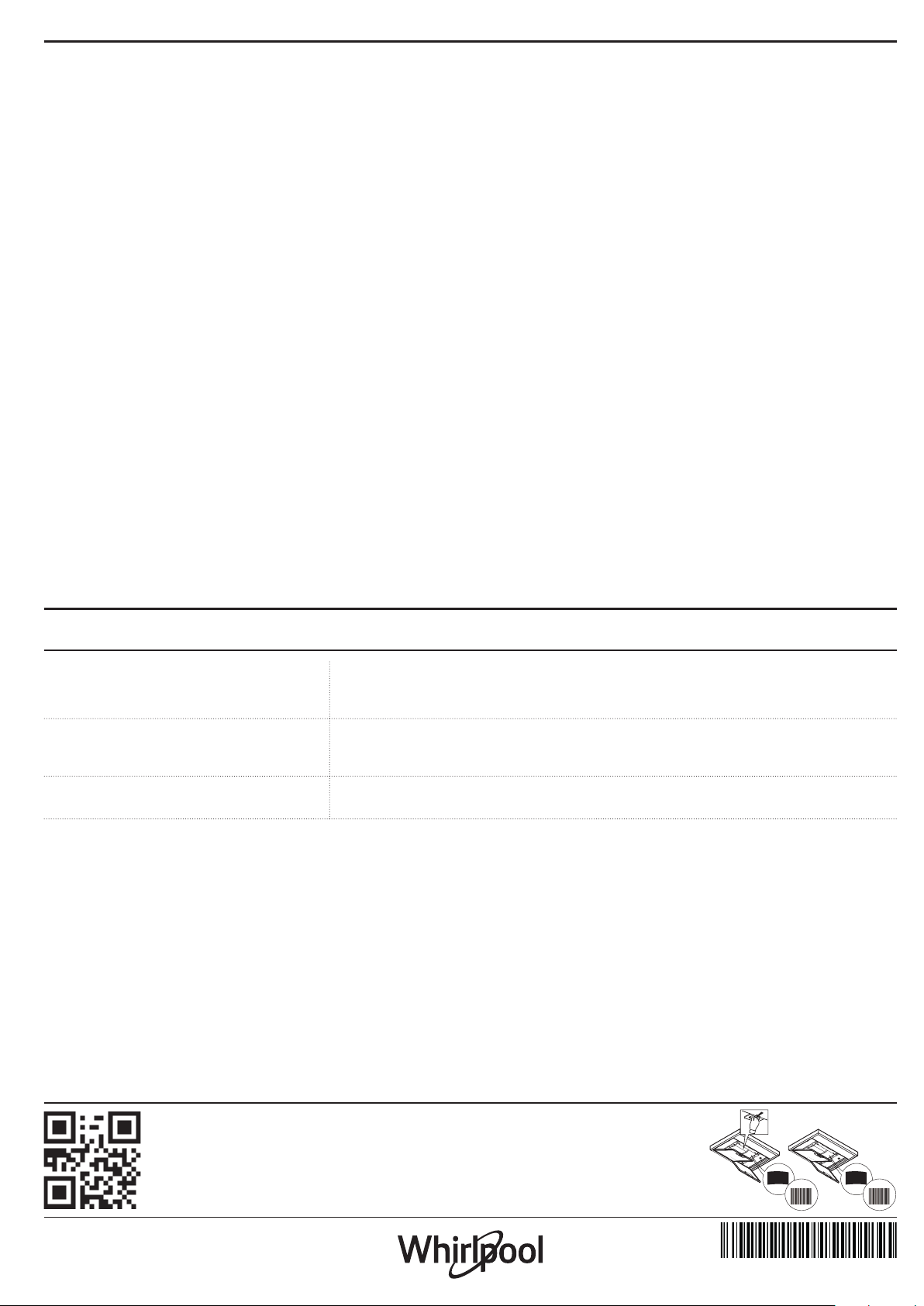
How can I check whether the appliance is connected to my home
wireless network?
Access your router conguration (see router manual) and check
whether the appliance’s MAC address is listed on wireless connected
devices page.
Where can I nd the appliance’s MAC address?
Look on your appliance:
There is a label showing the SAID and MAC addresses.
The Mac address consists of a combination of numbers and letters
starting with “88:e7”.
How can I check whether the appliance’s wireless functionality is
enabled?
Use your smart device and the 6th Sense Live app to check whether the
appliance network is visible and connected to the cloud.
Is there anything that can prevent the signal reaching the
appliance?
Check that the devices you have connected are not using up all the
available bandwidth.
Make sure that your WiFi-enabled devices do not exceed the maximum
number permitted by the router.
How far should the router be from the appliance?
Normally the WiFi signal is strong enough to cover a couple of rooms,
but this very much depends on the material the walls are made of. You
can check the signal strength by placing your smart device next to the
appliance.
What can I do if my wireless connection does not reach the
appliance?
You can use specic devices to extend your home WiFi coverage, such
as access points, WiFi repeaters and power line bridges (not provided
with appliance).
How can I nd out the name of and password for my wireless
network?
See the router documentation. There is usually a sticker on the router
showing the information you need to reach the device setup page
using a connected device.
What can I do if my router is using the neighbourhood WiFi
channel?
Force the router to use your home WiFi channel.
What can I do if the Connection State indicator continues to blink
slowly and never lits solid on or unable to make a stable provision
to home router?
The appliance might have successfully connected to the router, but
it is not able to access the Internet. To connect the appliance to the
Internet, you will need to check the router and/or carrier settings.
Router settings: NAT must be on, rewall and DHCP must be properly
congured. Password encryption supported: WEP, WPA,WPA2. To try a
dierent encryption type, please refer to the router manual.
Carrier settings: If your Internet service provider has xed the number of
MAC addresses able to connect to the Internet, you may not be able to
connect your appliance to the cloud.
The MAC address of a device is its unique identier. Please ask your
Internet service provider how to connect devices other than computers to
the Internet.
How can I check whether data is being transmitted?
After setting up the network, switch the power o, wait 20 seconds and
then power the appliance: Check that the app is showing the UI status
of the appliance.
Some settings take several seconds to appear in the app.
How can I change my Whirlpool account but keep my appliances
connected?
You can create a new account, but remember to remove your
appliances from your old account before moving them to your new
one.
I changed my router – what do I need to do?
You can either keep the same settings (network name and password)
or delete the previous settings from the appliance and congure the
settings again.
TROUBLESHOOTING
Problem Solutions
The appliance does not work. • Check the mains voltage and whether the appliance is connected to the power supply;
• Check that a speed has been selected;
• Switch the appliance o and on again to see if the fault persists.
The hood is not extracting air suciently. • Check that the air extraction speed is set to the desired level;
• Check that the lters are clean;
• Check the air vents for any obstructions.
The hood has turned o during normal
functioning.
• Check that the power has not been disconnected;
• Check that the omnipolar disconnection device has not tripped.
You can download the Safety Instructions, User Manual, Product Fiche and Energy data by:
• Visiting our website docs . whirlpool . eu
• Using QR Code
• Alternatively, contact our After-sales Service (See phone number in the warranty
booklet). When contacting our After-sales Service, please state the codes provided on
your product's identication plate.
XXXXXXXXXXXXXX
Model
xxxxxxxxxxxx
XXXXXXXXXXXXXX
Model
xxxxxxxxxxxx
400011234626