Loading ...
Loading ...
Loading ...
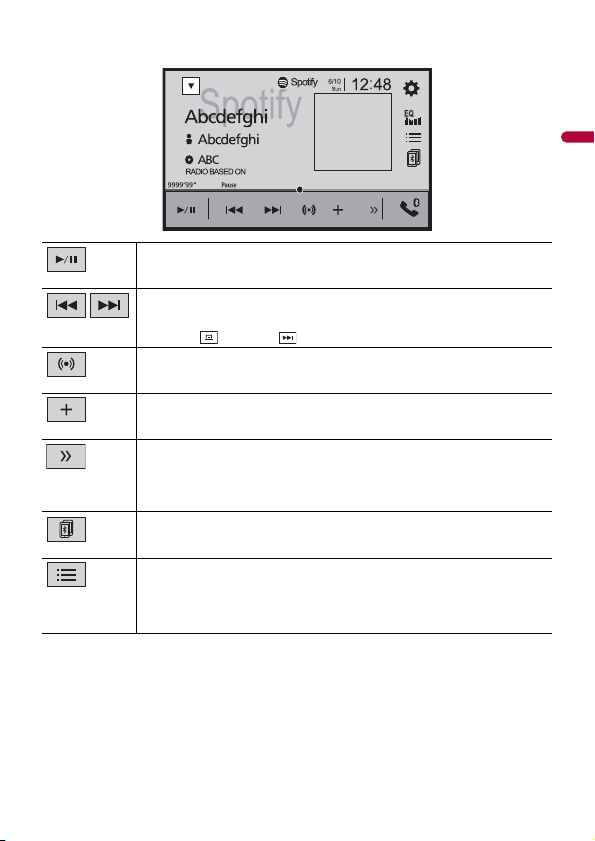
- 70 -
English
Switches between playback and pause.
Skips tracks forward or backward.
TIP
By pressing then touch , you can skip songs forward.
Starts new radio mode.
Saves or deletes the current song information to or from Your Music.
Displays the hidden function bar.
TIP
You can also display the hidden function bar by flicking the bar from the right to
the left.
Switches among connected devices.
Selects a track or station from the list.
Your Music: Selects a track or station from the list of saved song information.
Browse: Selects a track from the category list.
Radio: Selects a station from the station list.
Recently Played: Selects a track from recently played.
Playback screen 1 (Radio mode)
Loading ...
Loading ...
Loading ...