Loading ...
Loading ...
Loading ...
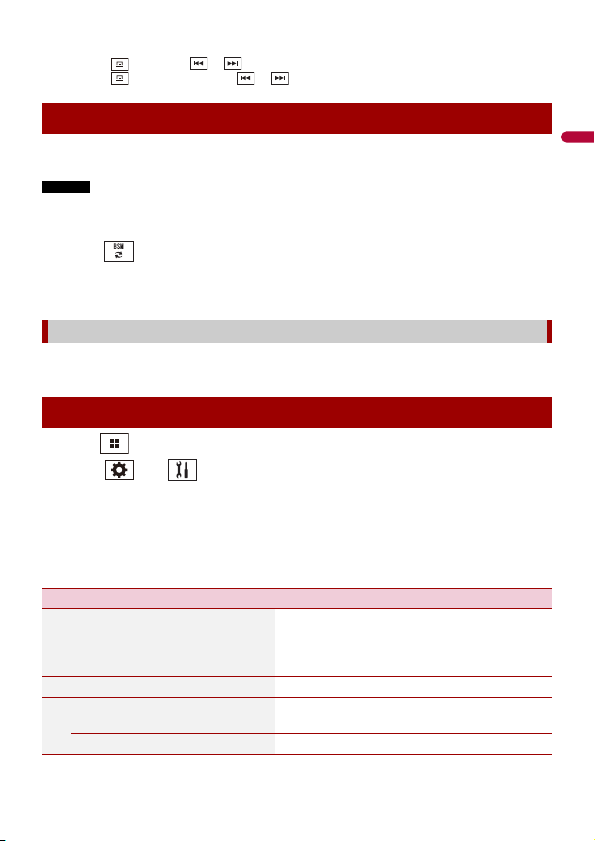
English
- 45 -
TIPS
• By pressing then touch or , you can also switch the preset channels.
• By pressing then touch and hold or and releasing it, you can also perform seek tuning.
The BSM (best stations memory) function automatically stores the six strongest
broadcast frequencies under the preset channel keys [1] to [6].
NOTES
• Storing broadcast frequencies with BSM may replace those you have already saved.
• Previously stored broadcast frequencies may remain stored if the number of frequencies stored has
not reached the limit.
1 Touch to begin search.
While the message is displayed, the six strongest broadcast frequencies will be
stored under the preset channel keys in the order of their signal strength.
1 Touch [Cancel].
1 Press .
2 Touch then .
The system setting screen appears.
3 Touch [AV Source Settings].
4 Touch [Radio settings].
The menu items vary according to the source.
Storing the strongest broadcast frequencies (BSM)
To cancel the storage process
Radio settings
Menu Item Description
[Blending]*
[On] [Off]
Switches to the analog broadcast of the same
frequency level automatically when reception
of a digital broadcast becomes weak. Select
[Off] to receive only a digital signal.
[Seek]* Select the method of seek tuning.
[Seek All] Seeks stations from both analog and digital
broadcasting.
[Seek HD] Only seeks stations from digital broadcasting.
Loading ...
Loading ...
Loading ...