Loading ...
Loading ...
Loading ...
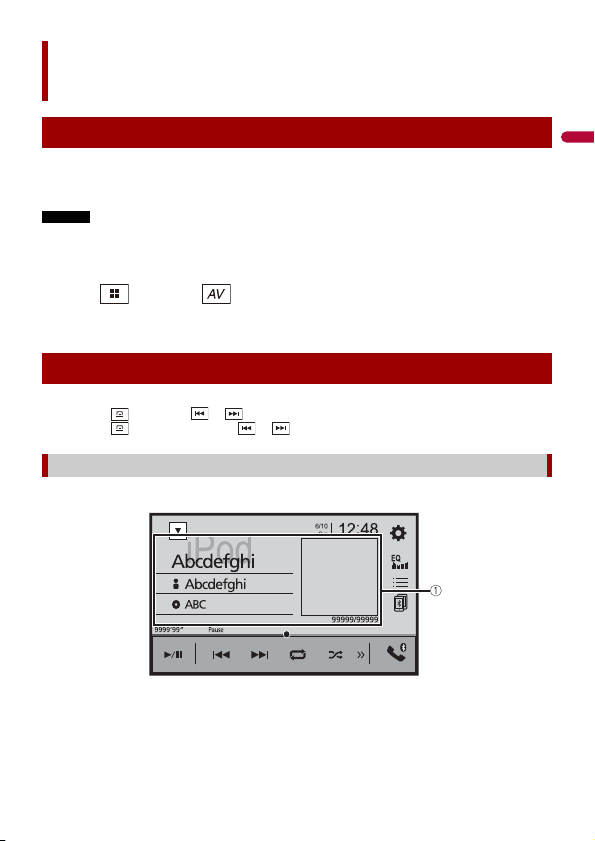
- 60 -
English
When connecting an iPod to this product, the settings are automatically configured
according to the device to be connected. For details of the available connection, refer to
iPod®/iPhone® or smartphone connection for AV source (page 38).
NOTES
• Depending on the generation or version of the iPod, some functions may not be available.
• Do not delete the Apple Music® app from your iPod, since some functions may not be available.
1 Connect your iPod.
2 Press then touch .
3 Touch [iPod].
TIPS
• By pressing then touch or , you can also skip files forward or backward.
• By pressing then touch and hold or , you can also perform fast reverse or fast forward.
iPod
Connecting your iPod
Basic operation
Audio source
Audio source screen 1
Loading ...
Loading ...
Loading ...