Loading ...
Loading ...
Loading ...
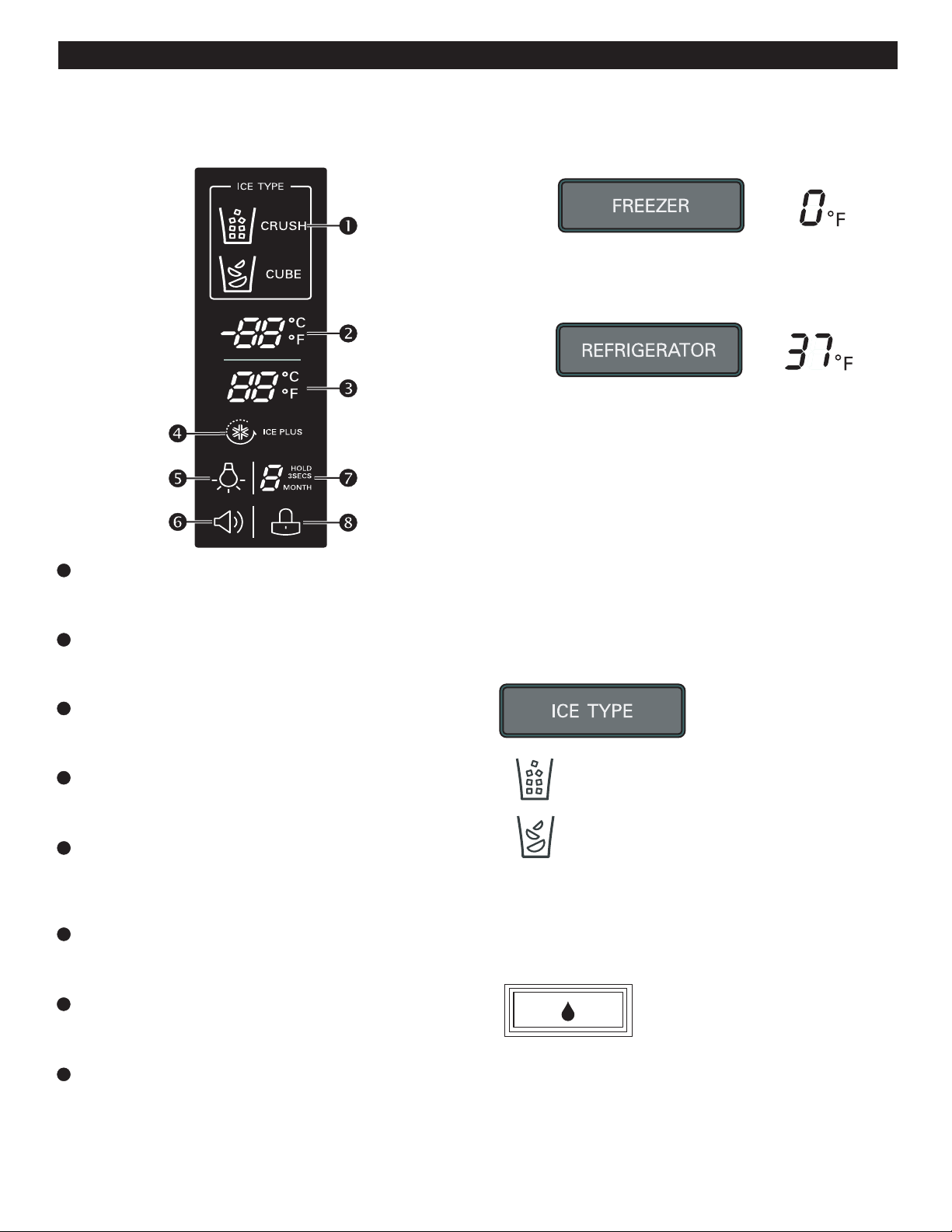
USING YOUR REFRIGERATOR
CONFIGURATING THE CONTROLS
The LED screen shows the configurations of the
temperature, dispenser options, and filter, door alarm and
lock messages.
Ice type indicator
Shows the type of ice, crushed or cube that the
dispenser will dispense.
Freezer temperature control
Shows the temperature in the freezer, Celsius or
Fahrenheit.
Refrigerator temperature
Shows the temperature in the refrigerator, Celsius or
Fahrenheit.
Ice Plus
When this button is on the screen will show this has
been activated.
Dispenser light
When this button is in function on the light will show
this has been activated. When the dispenser light is on
the display will indicate this feature.
Door alarm indicator
This indicator shows that the door-open warning alarm is
activated.
Water filter status
This light shows the filter's status. See the filter´s
configurations.
Lock status
This light shows the actual status of the control panel,
in which the lock function is on.
HOW TO REGULATE THE CONTROLS
Freezer temperature control
To adjust the temperature in the refrigerator, press the
freezer button to scroll thru the configurations functions.
NOTE: The actual temperature display is not the actual
temperature, this varies depending of the temperature of the
food inside the screen displays the temperature to reach,
when using the refrigerator for the first time set the
temperature in 37°F (3°C) for the first 24 hrs, then adjust
temperate to reach the desired one.
Refrigerator temperature control
To control the temperature of the refrigerator, press the
refrigerator button to scroll thru the configuration functions.
Temperature Display
To change the temperature display from Fahrenheit to
Celsius:
• Press and hold simultaneously the FREEZER and the
REFRIGERATOR buttons for more that five seconds.
• DO the same to change back to Fahrenheit.
USING THE DISPENSER
Ice crushed dispenser
Press the type button to light
the ice crushed light.
Press the level with a glass or any other
container and ice crushed will be served.
Press the level with a glass or any other
container and water will be served.
NOTE: Hold the glass or any other container in its place
for some seconds after serving the water or the ice to avoid
losing the last drops of water or ice chunks. The dispenser
is not going to work if the doors are opened.
DISPENSING WATER
Press the dispenser button to light the
water icon. Press the button with a
glass or any other container to
dispense water.
When the water dispenser level is press the water
dispenser button is on.
1
2
3
4
5
6
7
8
18
Loading ...
Loading ...
Loading ...